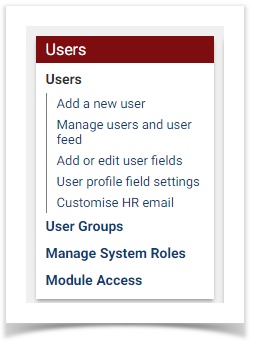How to navigate the Home page
Owned by Stephanie Lynn
Home page
After logging into UGA Elements, you will be on your Home page.
You will notice the My Actions panel of To Do's.
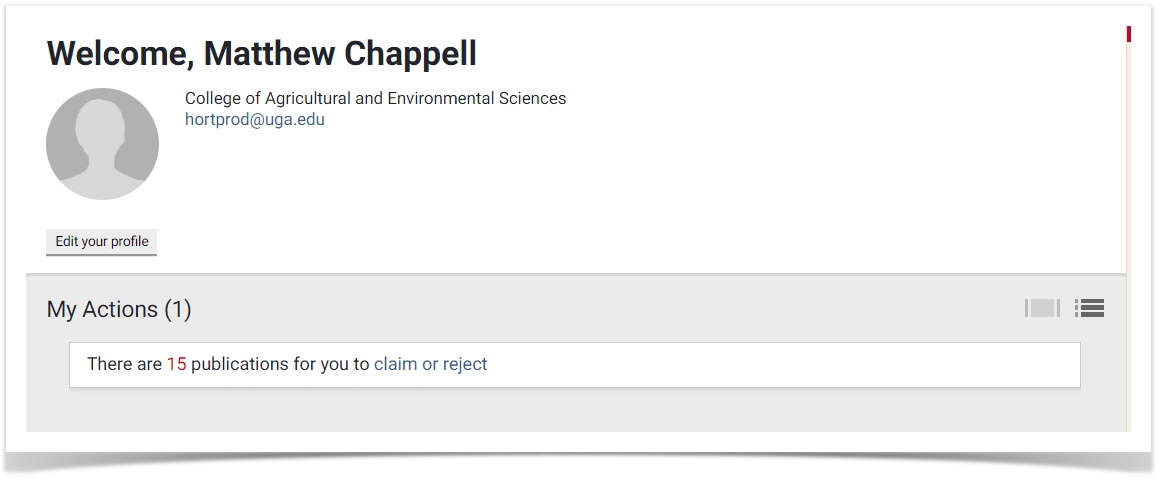
Below this panel, you will see the My activities panel. From this panel, you can click on the current
activities to view/edit/add, or you can add new activities by using the +add to see the full list of available types.
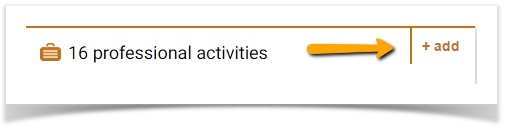
You will also notice the Publication summary chart.
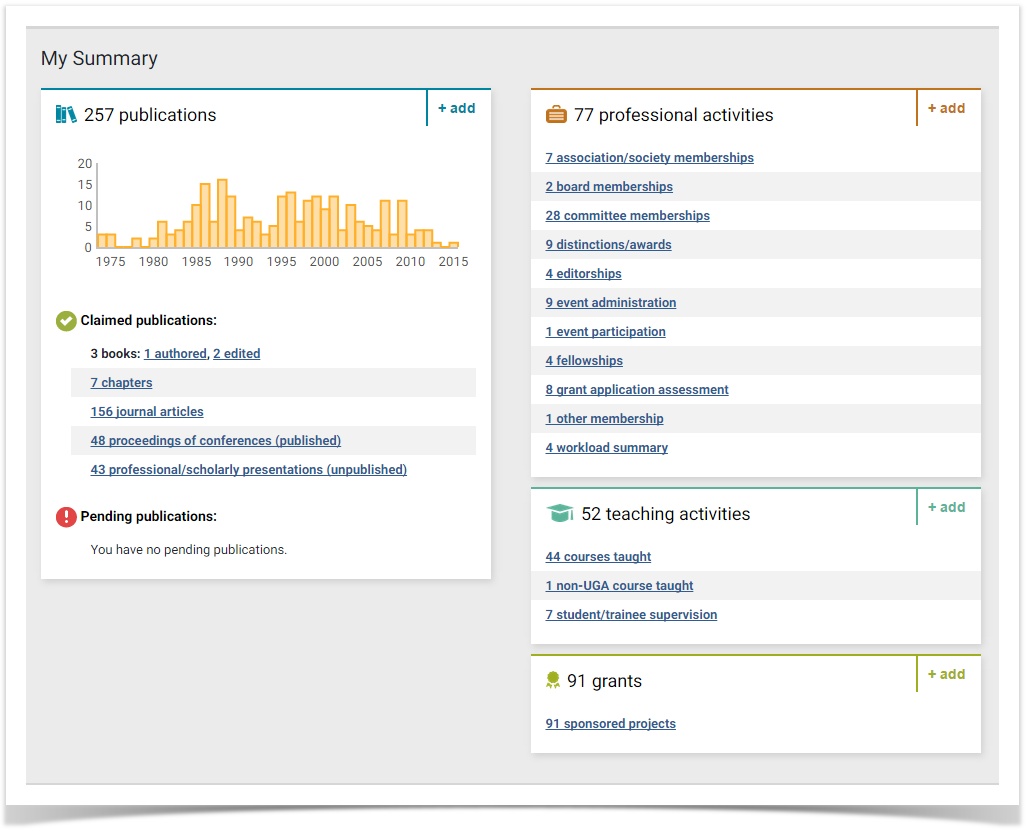
Menu Tab
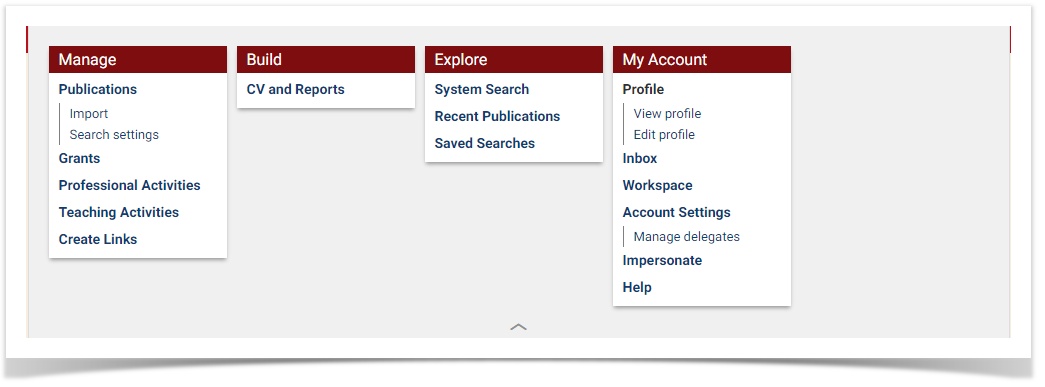
From the menu tab you can:
- Import publications
- Change publication search settings
- Access all modules (teaching, grants, etc.)
- Access the Elements Activity Summary (EAS) and CV/Bio sketches
- Access the Explore search
- Access the view “User profile” and “Edit profile”
- Access Inbox
- Manage delegates
- Impersonate another user, and
- Access the Help Section
Research Admin Tab
Those with the role of "Statistician" will see the "Research Admin tab to access system reports (You cannot access the EAS from here).
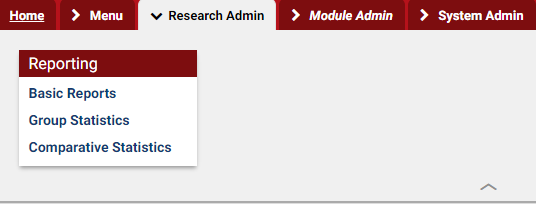
- System Admin Tab
Group administrators will see the System Admin tab for managing the members and settings for their groups or accessing group reports.