Versions Compared
compared with
Key
- This line was added.
- This line was removed.
- Formatting was changed.
UGA Elements contains information about patents, and patent applications, associated with users from two different sources:
- For intellectual property that UGA Innovation Gateway is managing, information about pending or issued patents is fed from the system of record maintained by Innovation Gateway
- For these patents, and for patents associated with users but not being handled by Innovation Gateway, synchronizer searches may result in imported patents or patent applications from public databases. These will show up as Pending publications of the Patent type
Neither of these records are editable by the user.
The user can relate these two types of information for the same patent, by creating a Link between a Technology Commercialization object and a Patent publication.
| Table of Contents | ||||||
|---|---|---|---|---|---|---|
|
Step 1: Open a Record
Go to the Home page and open a record for Technology Commercialization located under My Professional Activities.
 Image Removed
Image Removed
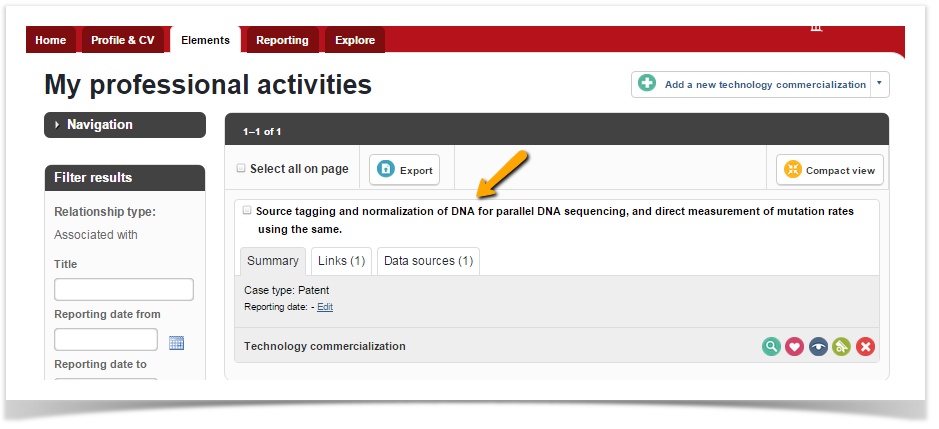
Step 2: Create
connectionsGo to the "Connections to Other People and Elements" section and select "Link publications to the professional activity.
 Image Removed
Image Removed
Step 3: Link activity to a Patent
You can createlinks
between technology commercialization activities and patent found by the online databases. You can also create to other users. Image Removed
Image Removedto objects or users
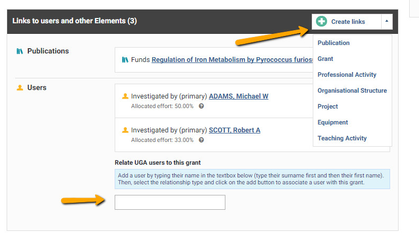 Image Added
Image Added
| Insert excerpt | ||||||
|---|---|---|---|---|---|---|
|