Versions Compared
compared with
Key
- This line was added.
- This line was removed.
- Formatting was changed.
You can search and view the profiles of other UGA users from your "User Profile page". Follow these steps:
Step 1: Go to the Menu tab
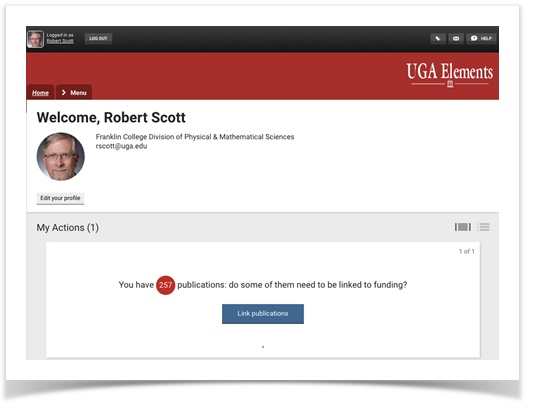
Step 2: Choose View or Edit Profile
Under My Accounts, you can access the Profile in View or Edit mode
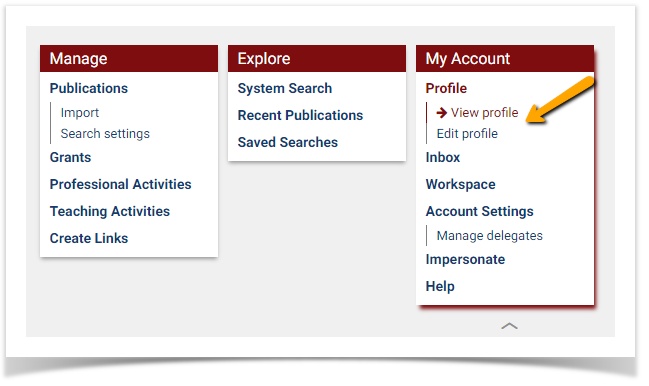
Alternatively, you can acces access the User Profile from the Home tab here:

Step 3: Go to the "Find a colleague" panel
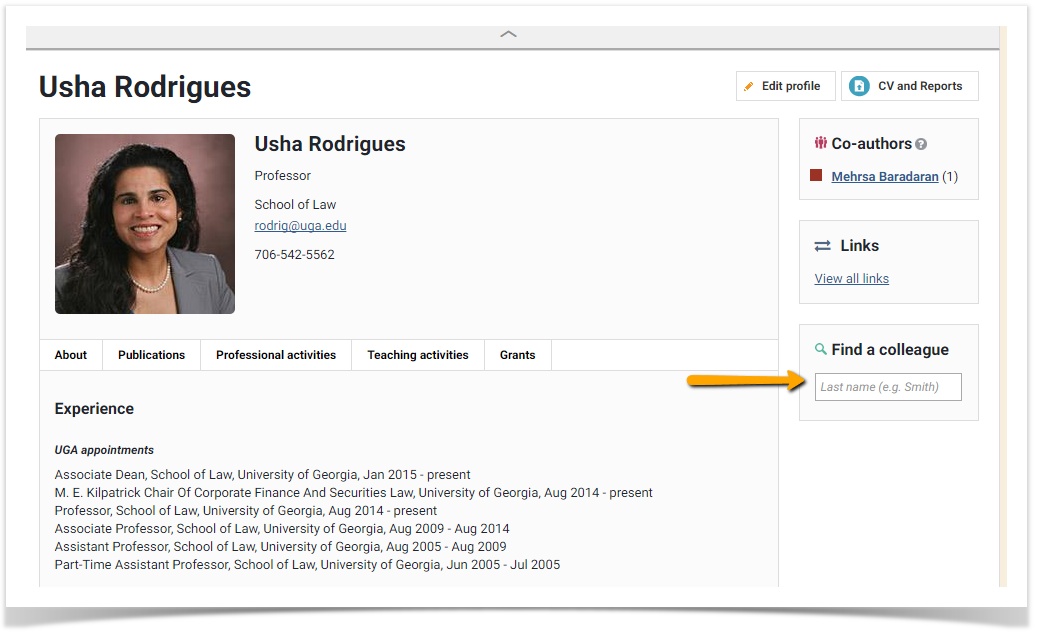
Enter a surname and first initial, then click the blue "View user" button.
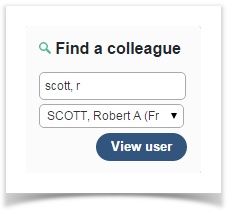
| Insert excerpt | ||||||
|---|---|---|---|---|---|---|
|