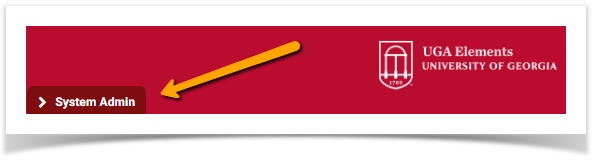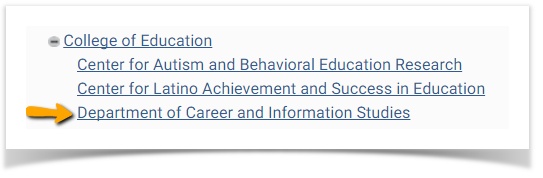...
Follow these instructions to export the EUR report:
| Table of Contents |
|---|
Step 1: Go to the System Admin tab
If you do not see this tab, contact UGA Elements
Step 2: Navigate to User Groups
From here you will need to click on "User Groups" under the Heading "Users".
Step 3: Drill down to access your group
You will need to drill down using the + sign to access your group from the hierarchy.
Step 4: Click on the name of the group to open
From inside your group, you can access the "Export" button for this report.
Step 5: Select the EUR report, date range, and download