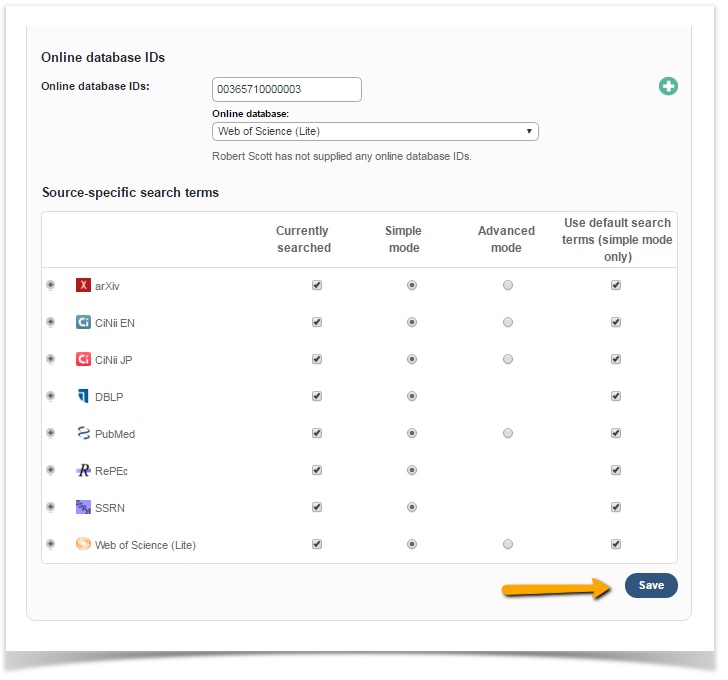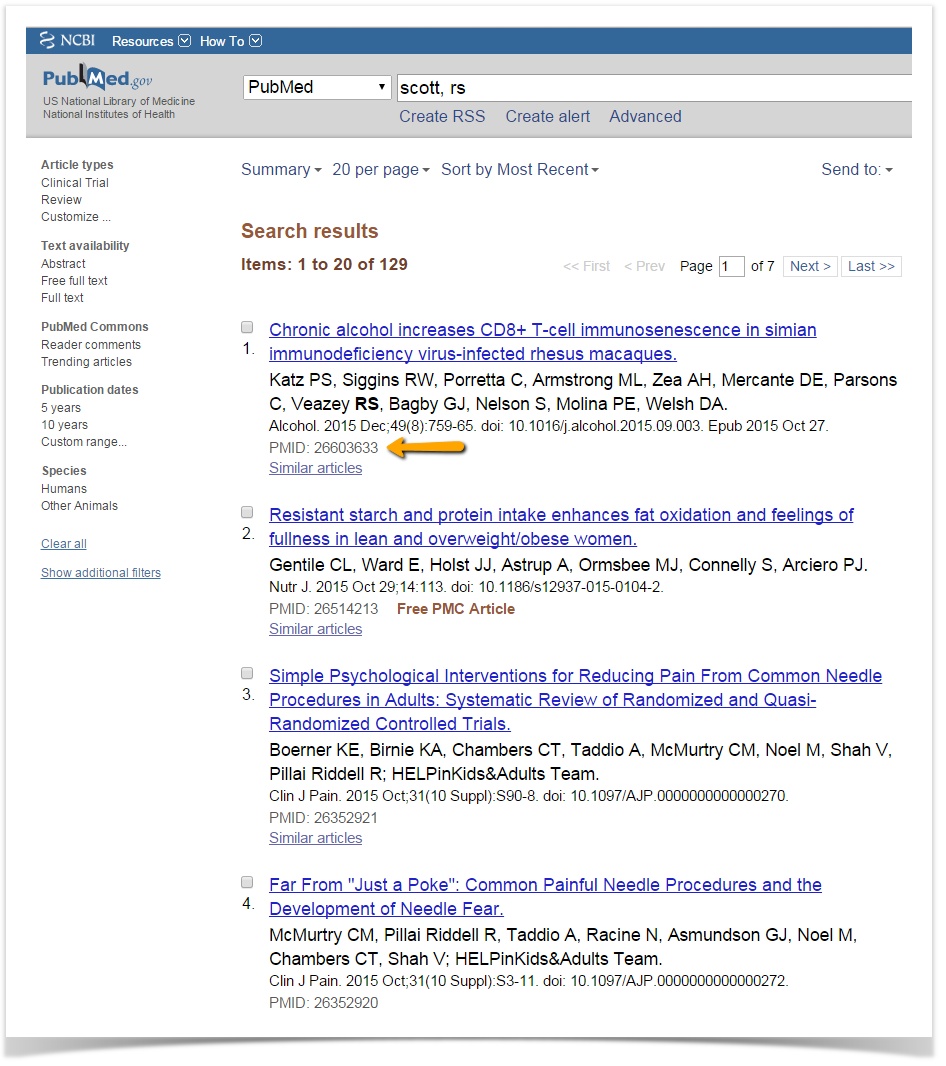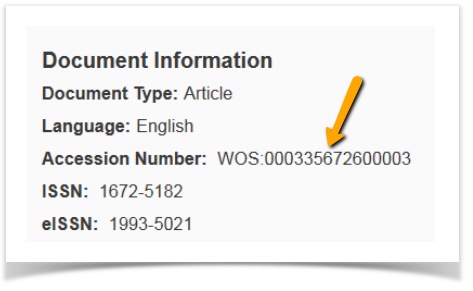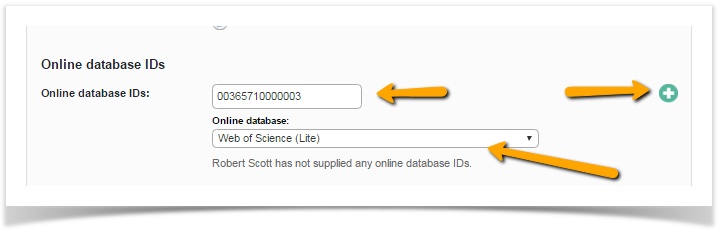...
Save the search settings when you have finished entering IDs.
What happens next?
All the IDs you have added will be submitted in the next online search of the appropriate database(s), sometime ‘after 30 minutes’ from the time when you save the search settings screen (see above for more about this intentional delay).
...
Finding IDs for each database
PubMed
PubMed shows ID numbers next to each record in the search results listing, as well as prominently on each individual publication screen.
The ‘PMID’ number is usually 8 digits long (do not include the phrase “PMID” in the ID field within Symplectic Elements).
Web of Science
The Web of Science uses the "Accession Number" which displays in the citation record.
The Accession Number for the record shown is “000335672600003” (do not include quotes or the word “WOS” in the ID field within Elements).
ArXiv
The ArXiv web interface shows IDs next to each record in the search results, as well as prominently on each individual publication screen.
...