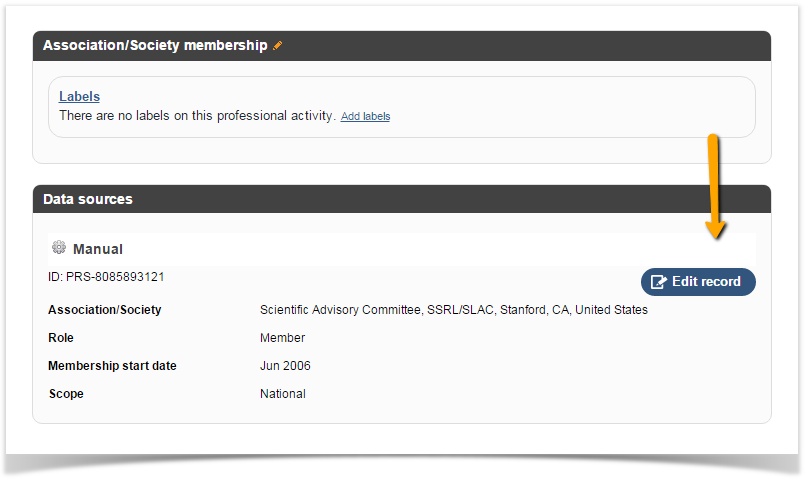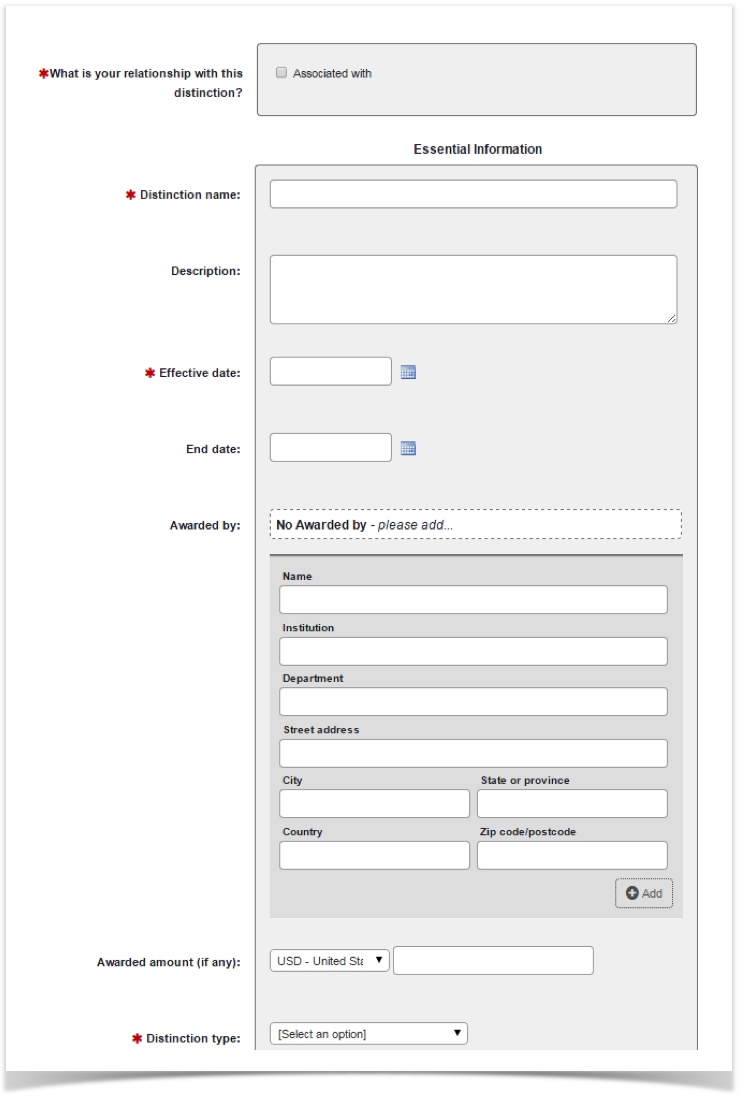Versions Compared
compared with
Key
- This line was added.
- This line was removed.
- Formatting was changed.
There is no authoritative source for almost all professional activities at UGA, so you will need to manually enter these activities on a yearly basis. For activities that occur over multiple years such as committee work, you you can either, add a future end date, or do not add an end date until the end of the committee work. This will allow this activity to appear in the EAS report over multiple years for reporting purposes. Table of Contents
Step 1: Go to the Home page
click on the + to add new activities
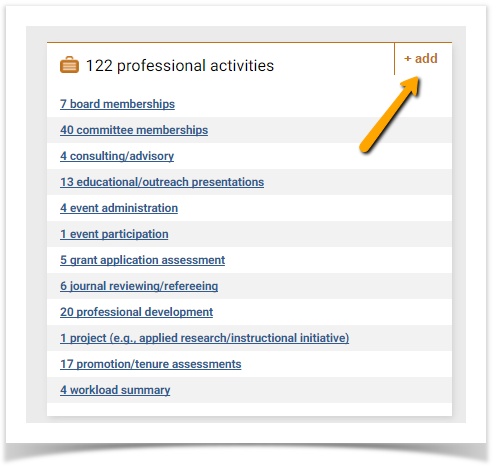
Step 2: Add new activities
Click the title of the activity to add.
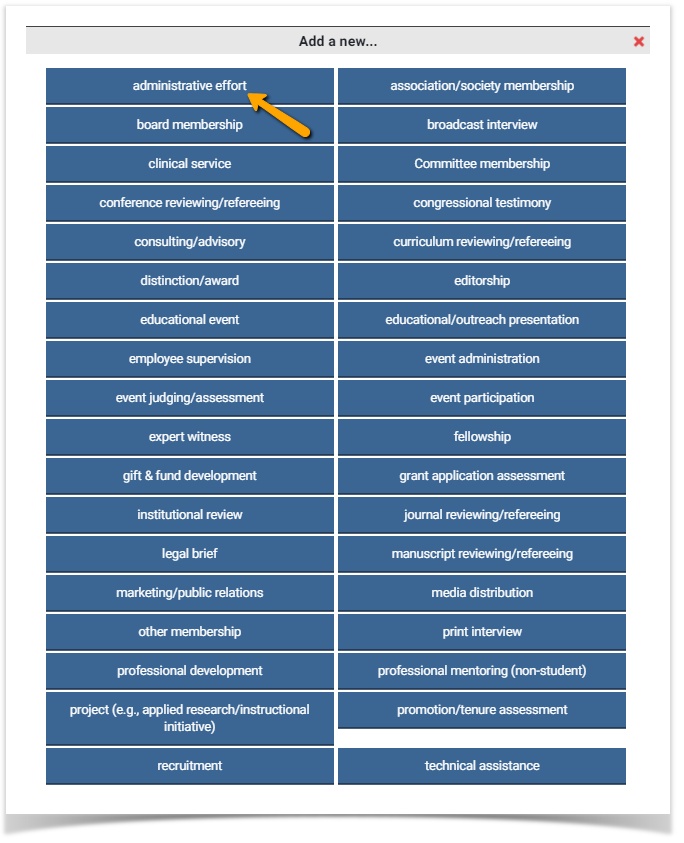
Enter information and SAVE.
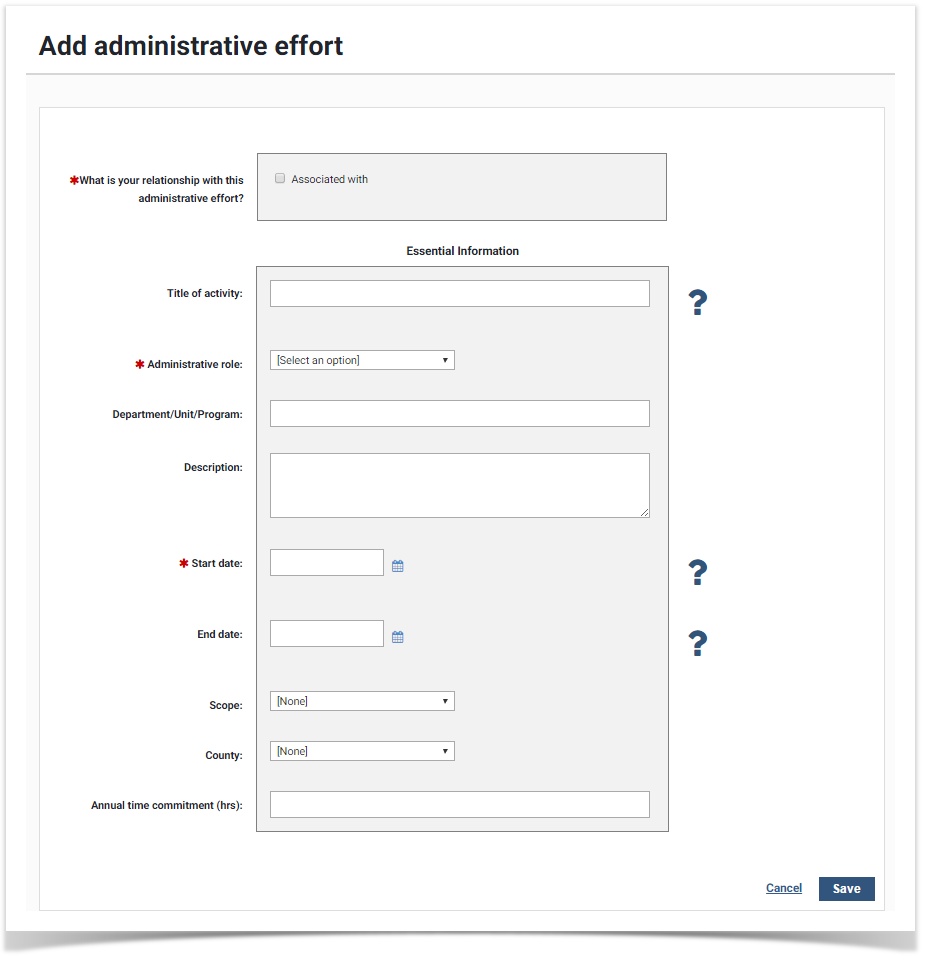
Step 3: Edit activities
Click the title to see details.
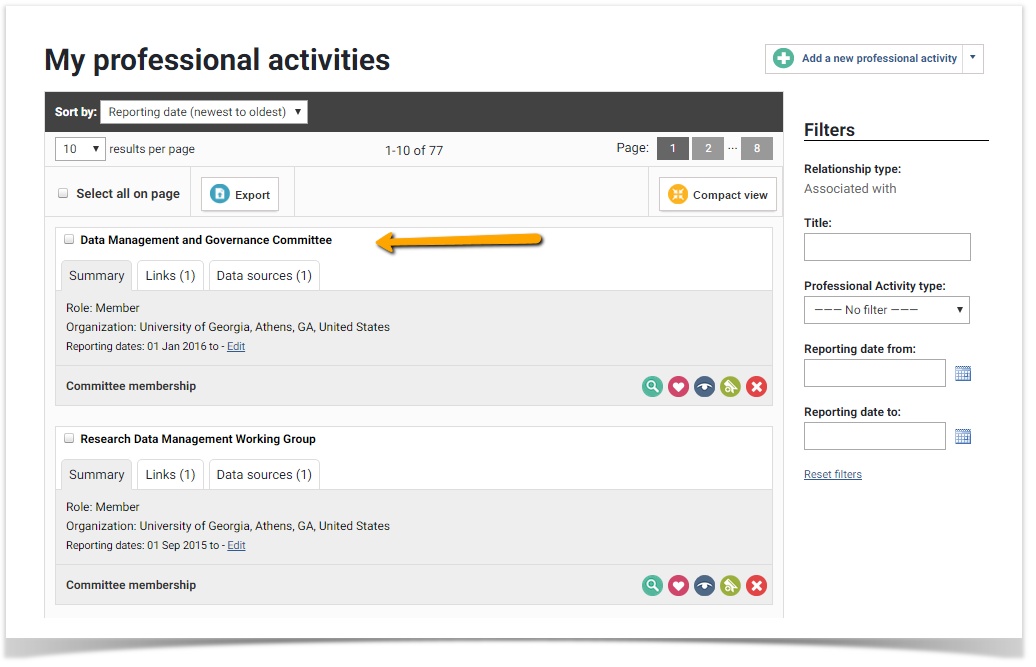
Then click the blue edit record button.
Step 4: Add/edit information and Save
Asterisks mark the required fields
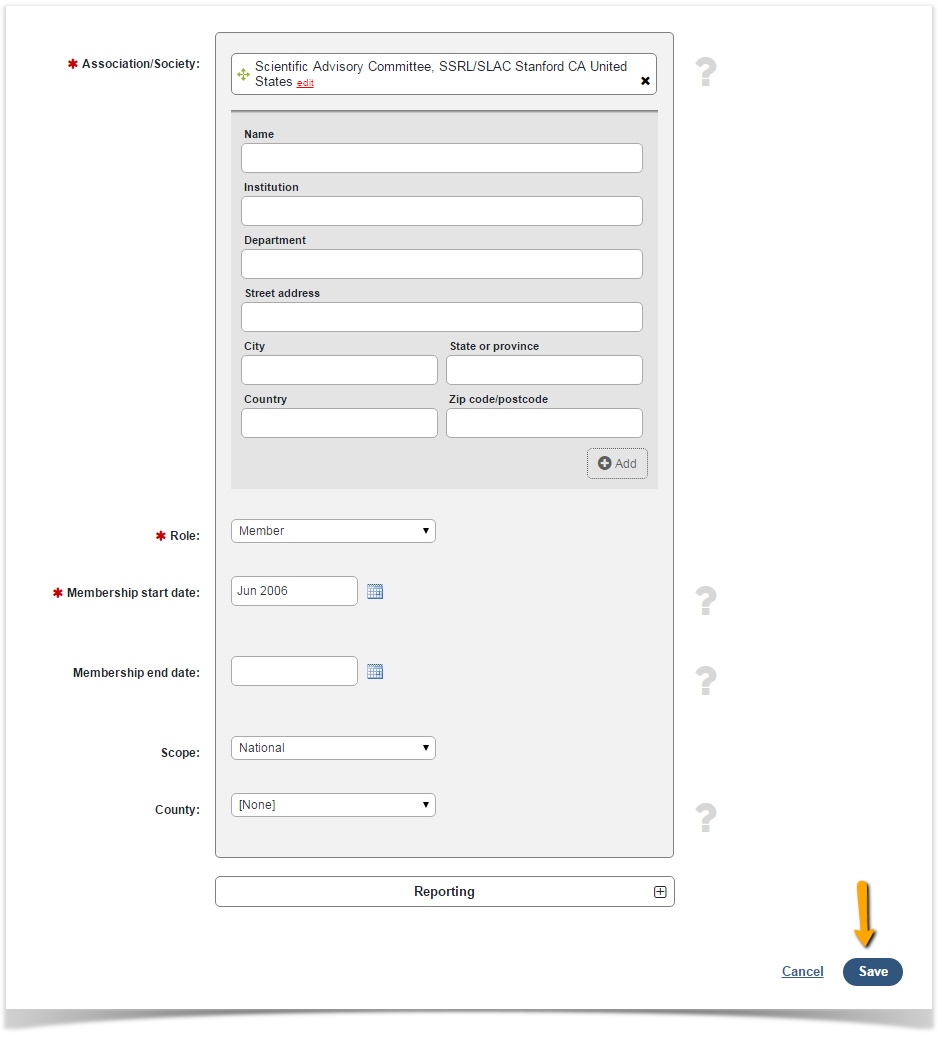
| Insert excerpt | ||||||
|---|---|---|---|---|---|---|
|