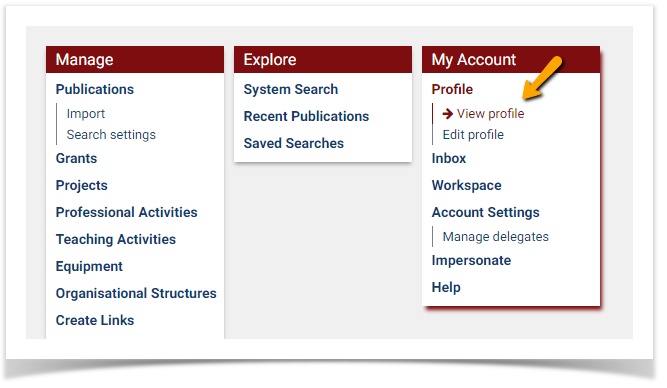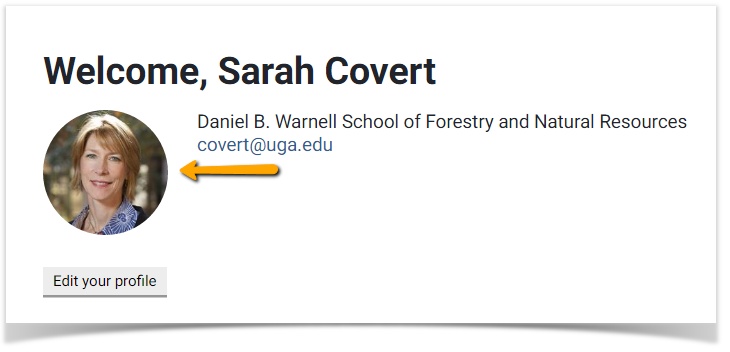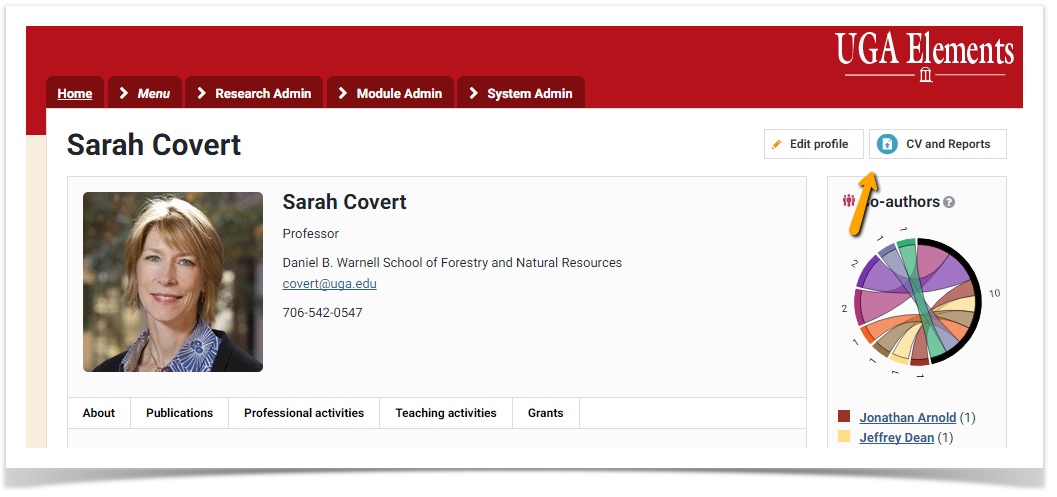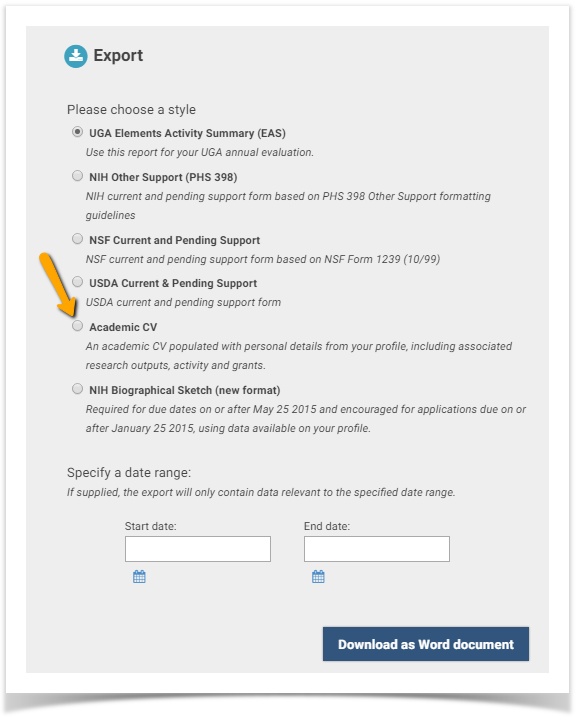How to export a CV
You can export a standard CV from the CV and Reports link on the User Profile page. However, Elements may not have historical or complete data for your CV.
To export a CV, follow these steps.
Step 1: Go to the Profile page
The User Profile page can be accessed through the Menu tab or by clicking on the picture icon on the home page.
OR alternatively, you can access via the icon on the Home page:
Step 2: Select the CV and Reports link
Click the blue button to access the reports menu
Step 3: Choose Academic CV and Export
You can add a date range if you want a shortened CV or leave it blank for a complete CV.
Export to Word to edit, as needed.