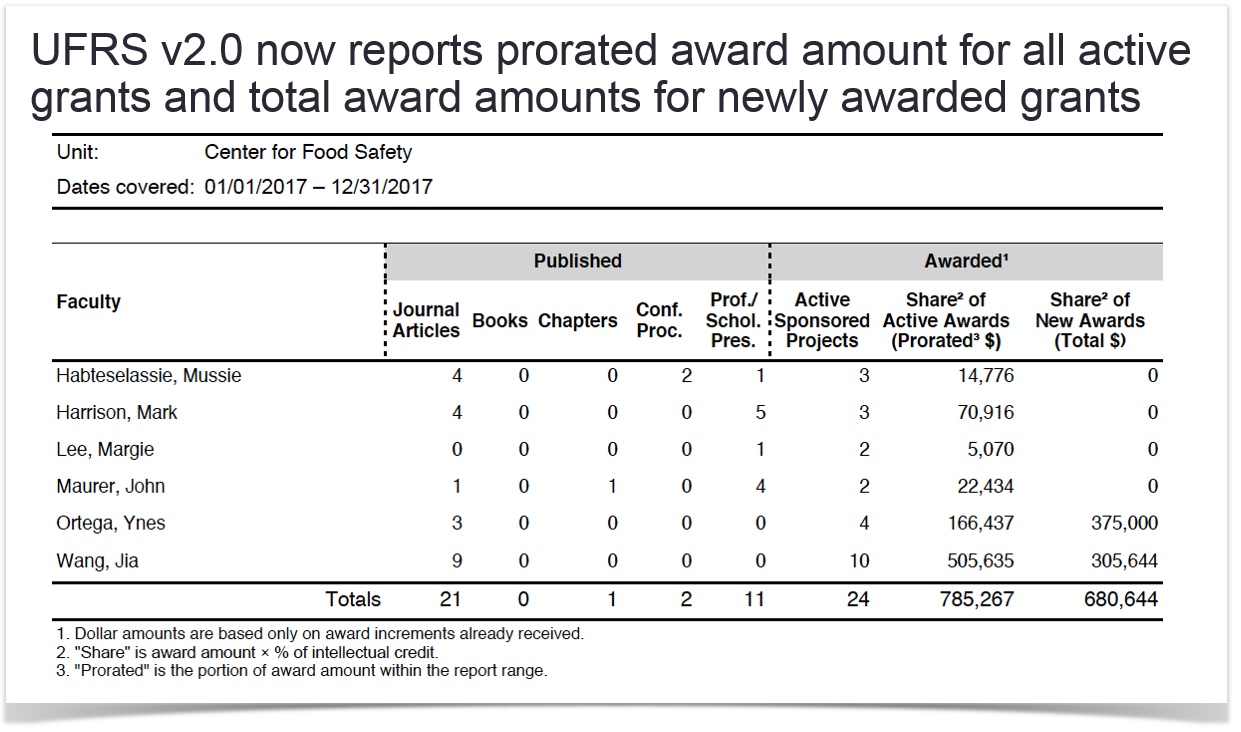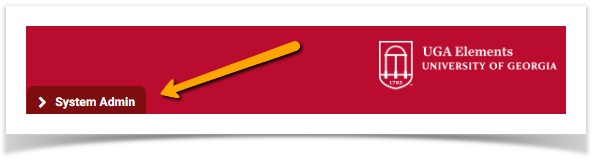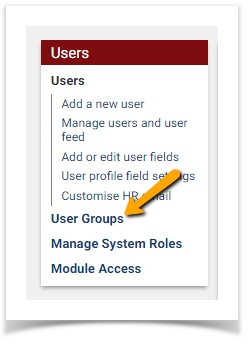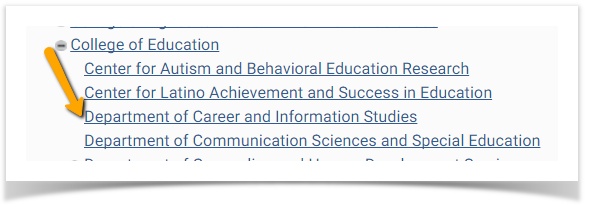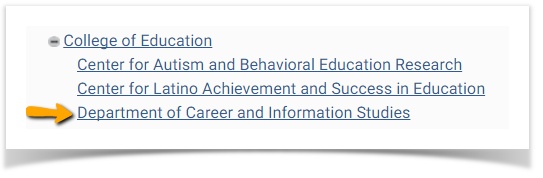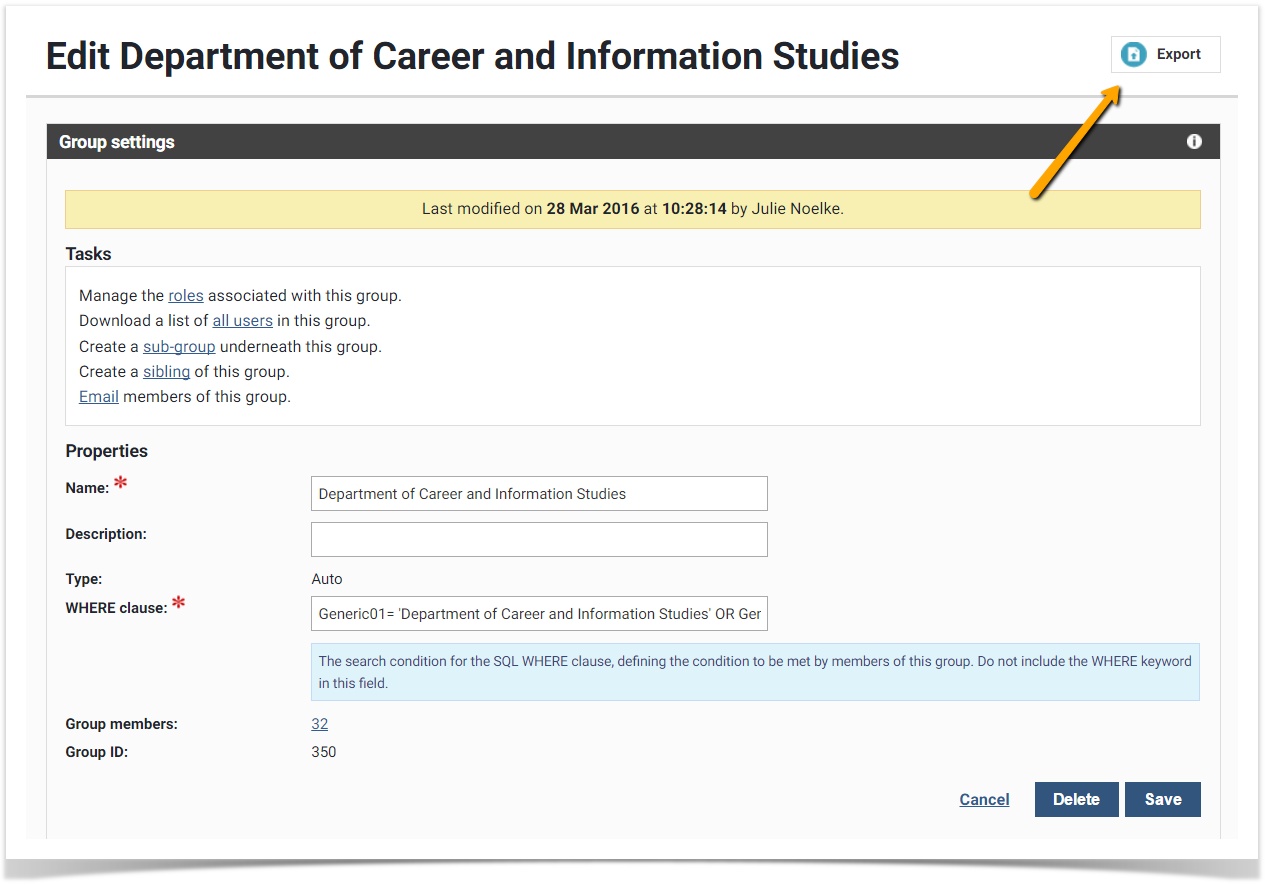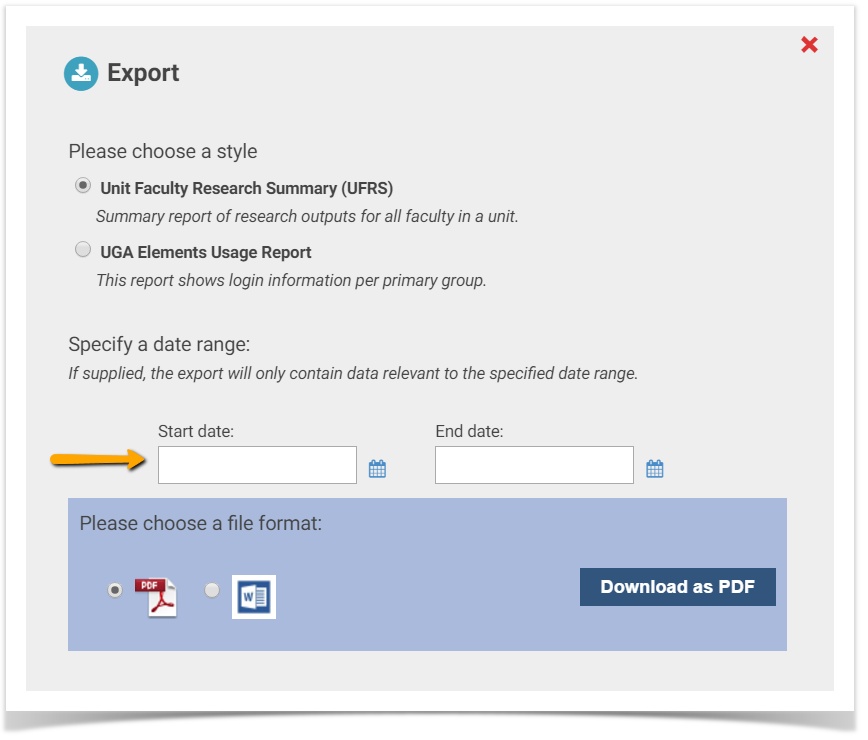How to export a Unit Faculty Research Summary (UFRS)
The Unit Faculty Research Summary (UFRS) is a unit-level report that includes the number of Journal articles, Books, Chapters, Proceedings of Conferences, Professional/Scholarly Presentations, Active Sponsored Projects, the Share² of Active Awards (Prorated³ $) and the Share² of New Awards (Prorated³ $).
To access this report, you must be assigned the role of statistician in your unit. If you cannot access your group report following these instructions, please contact UGA Elements.
Follow these instructions to export the UFRS report:
Step 1: Go to the System Admin tab
If you do not see this tab, contact UGA Elements
Step 2: Navigate to User Groups
From here you will need to click on "User Groups" under the Heading "Users".
Step 3: Drill down to access your group
You will need to drill down using the + sign to access your group from the hierarchy.
Step 4: Click on the name of the group to open
From inside your group, you can access the "Export" button for this report.