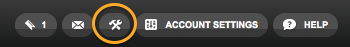Versions Compared
compared with
Key
- This line was added.
- This line was removed.
- Formatting was changed.
| Excerpt | ||
|---|---|---|
| ||
What do the icons mean? |
 Image Modified Image Modified | Allows you to view the full details of a record |
 Image Modified Image Modified | Make an item a favorite to promote it in your profile. Items that have been marked as "favorites" show up in the "favorites" tab under each activity type on your profile page. |
 Image Modified Image Modified | Hide an item from public view on your profile. |
 Image Modified Image Modified | Move an item to your workspace. The workspace is located in the black persistent header at the top of the UGA Elements site.
|
 Image Modified Image Modified | Reject or delete an item from your UGA Elements profile |
| Insert excerpt | ||||||
|---|---|---|---|---|---|---|
|