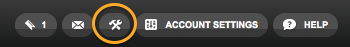/
Action icons explained
Action icons explained
, multiple selections available,
Related content
Activity types defined
Activity types defined
More like this
Elements Activity Summary (EAS)
Elements Activity Summary (EAS)
More like this
How to hide/promote activities from display
How to hide/promote activities from display
More like this
Review private activity types and hide any specific objects
Review private activity types and hide any specific objects
More like this
I did this.....where does it go?
I did this.....where does it go?
More like this
How to navigate the Home page
How to navigate the Home page
More like this