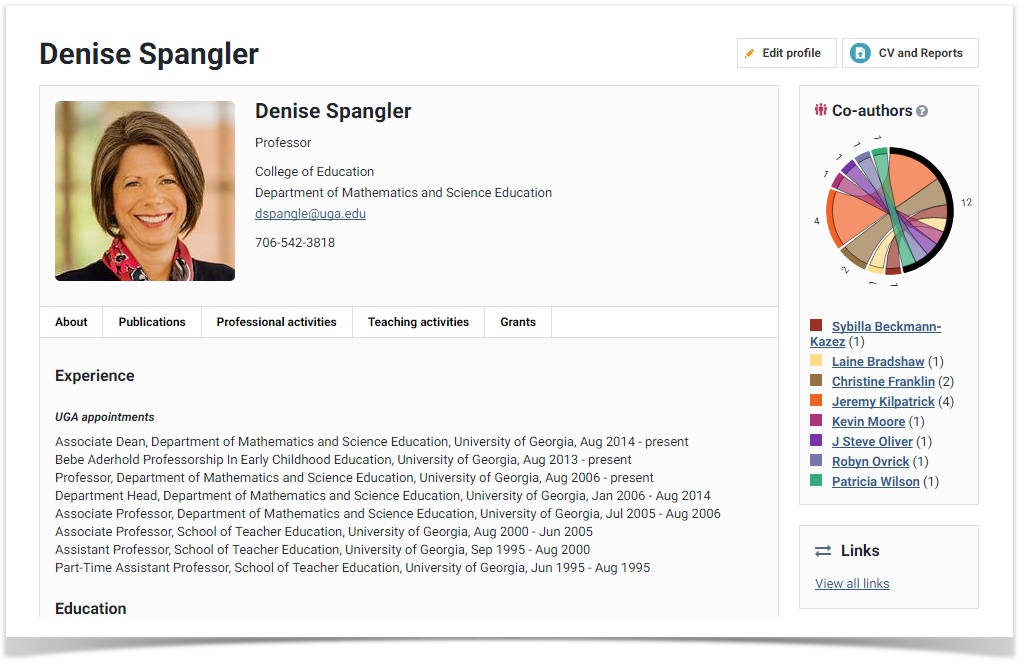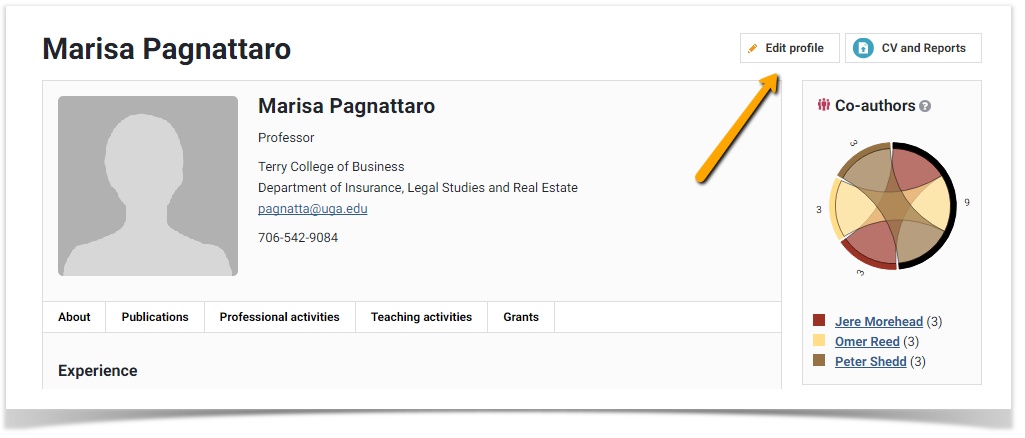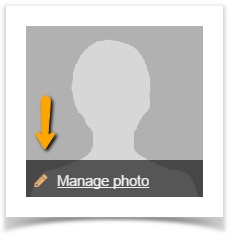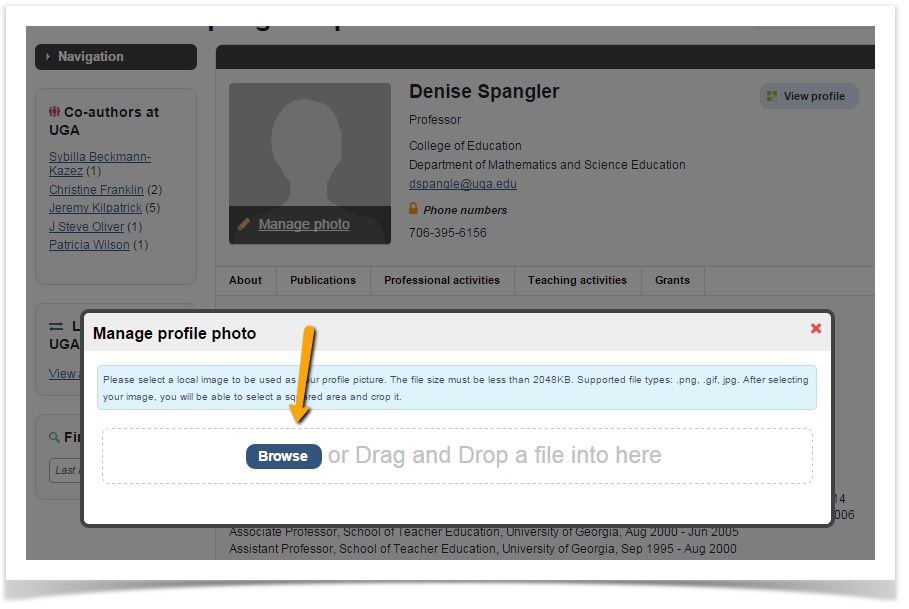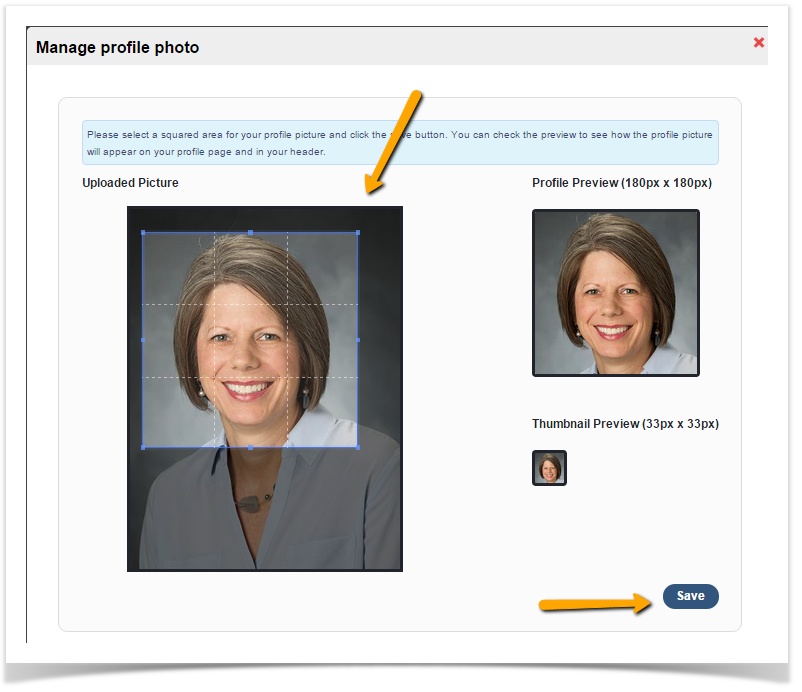Versions Compared
compared with
Key
- This line was added.
- This line was removed.
- Formatting was changed.
Before you begin the upload process, make sure you have a photo saved to your computer in any of these formats .png, .gif, or .jpg. The file size cannot exceed 2048 kb.
| Excerpt | |
|---|---|
Step 1: Go to the User Profile page
Step 2: Edit profileTo make any changes to the User Profile, you have to click "Edit profile" button.
Step 3: Manage photoClick the pencil icon next to "Manage photo" to begin upload process. |
 Image Removed
Image Removed
| Insert excerpt | ||||||
|---|---|---|---|---|---|---|
|