Upload a photo
Stephanie Lynn
Julie Noelke (Unlicensed)
Before you begin the upload process, make sure you have a photo saved to your computer in any of these formats .png, .gif, or .jpg. The file size cannot exceed 2048 kb.
To make any changes to the User Profile, you have to click "Edit profile" button. Click the pencil icon next to "Manage photo" to begin upload process. Click the blue "Browse" to locate the file or drag and drop it in the box. Using the cropping tool, select a squared area for your profile picture and click the “Save” button.
Step 1: Go to the User Profile page
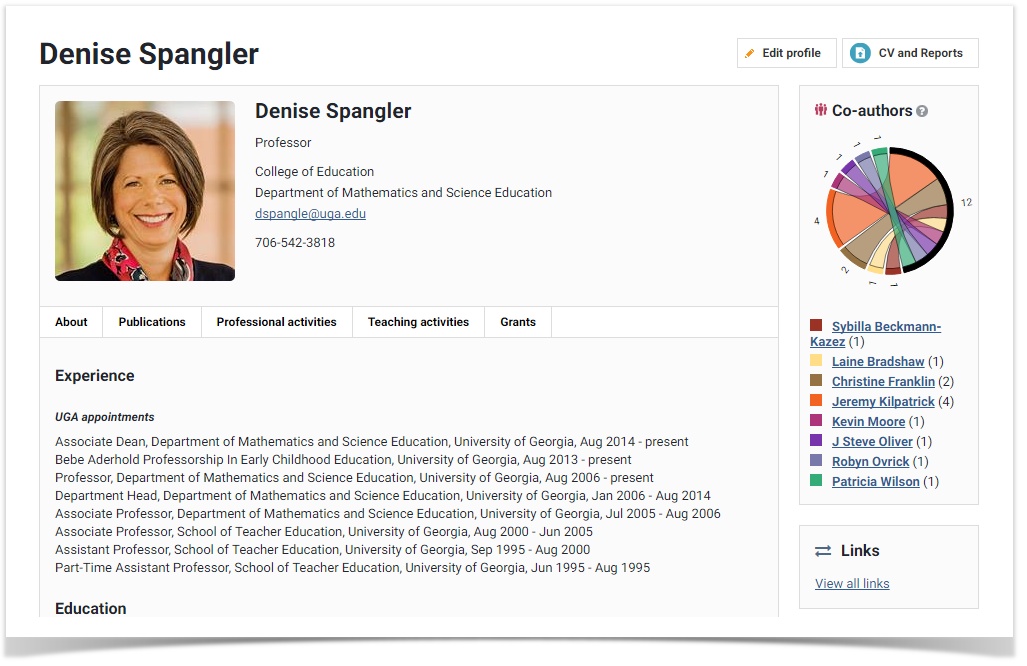
Step 2: Edit profile
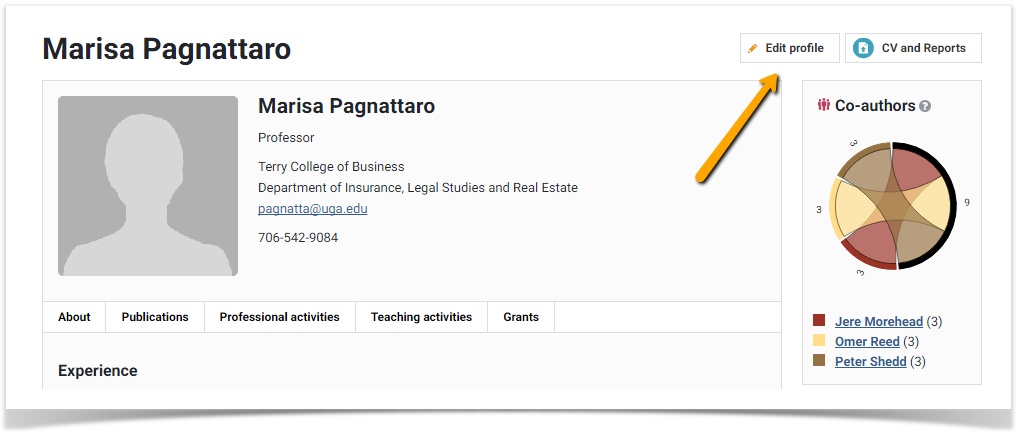
Step 3: Manage photo
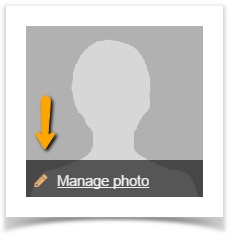
Step 4: Upload photo
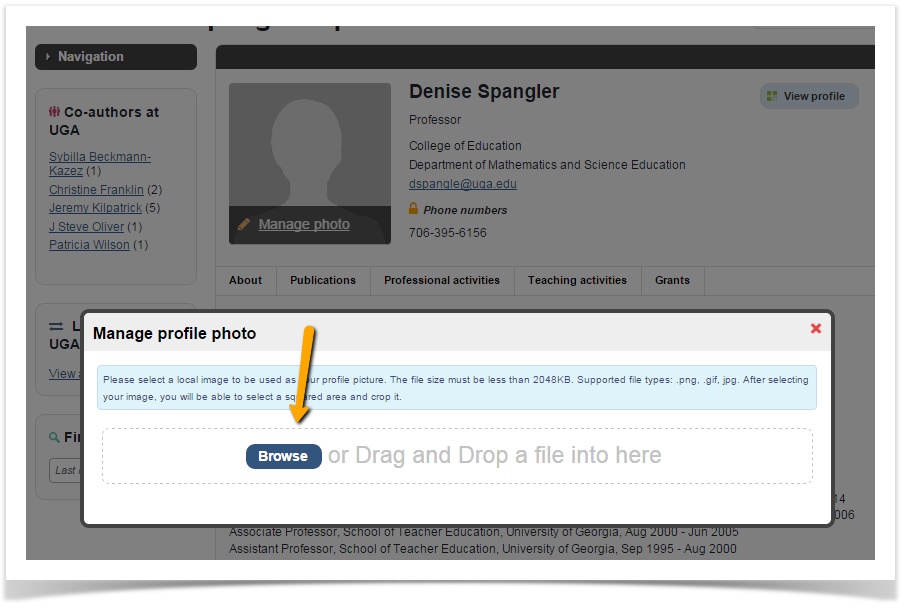
Step 5: Crop photo, as needed
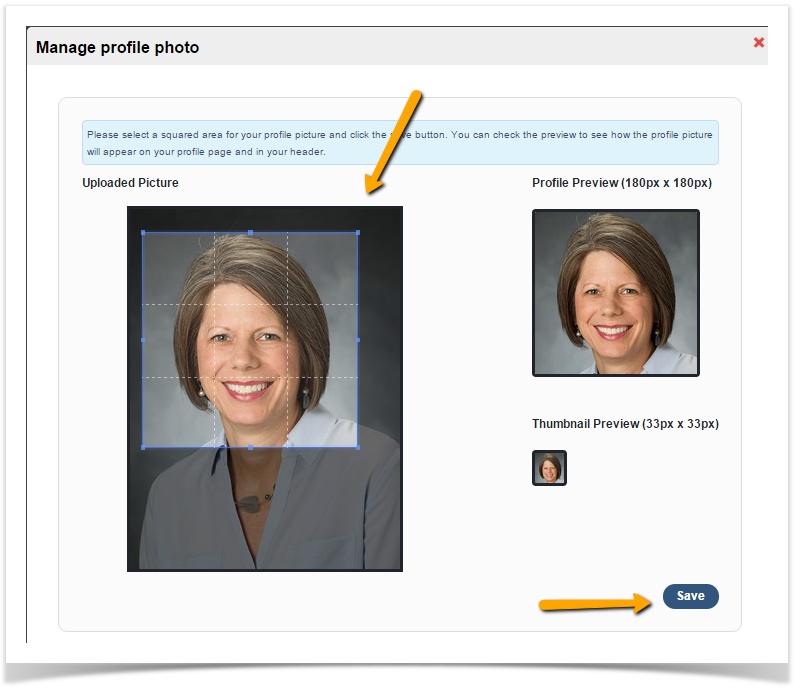
UGA Elements Log-in UGA Elements Site UGA Systems Status Page USG Systems Status PageSupport and Help Website Information
http://elements.uga.edu
http://elements.uga.edu Systems Status Information
http://status.uga.edu
http://status.usg.edu








