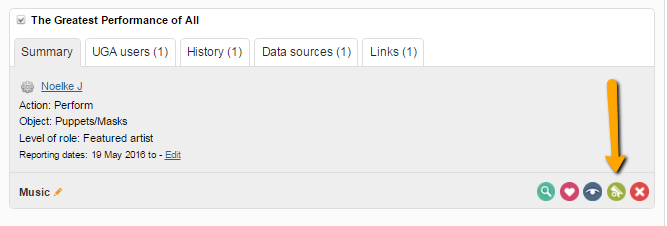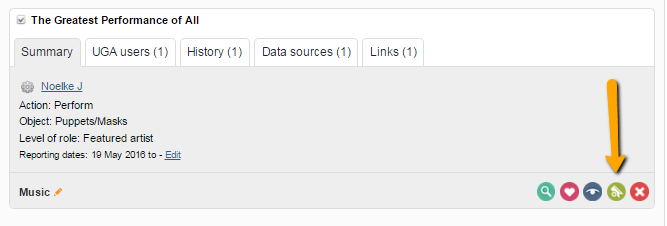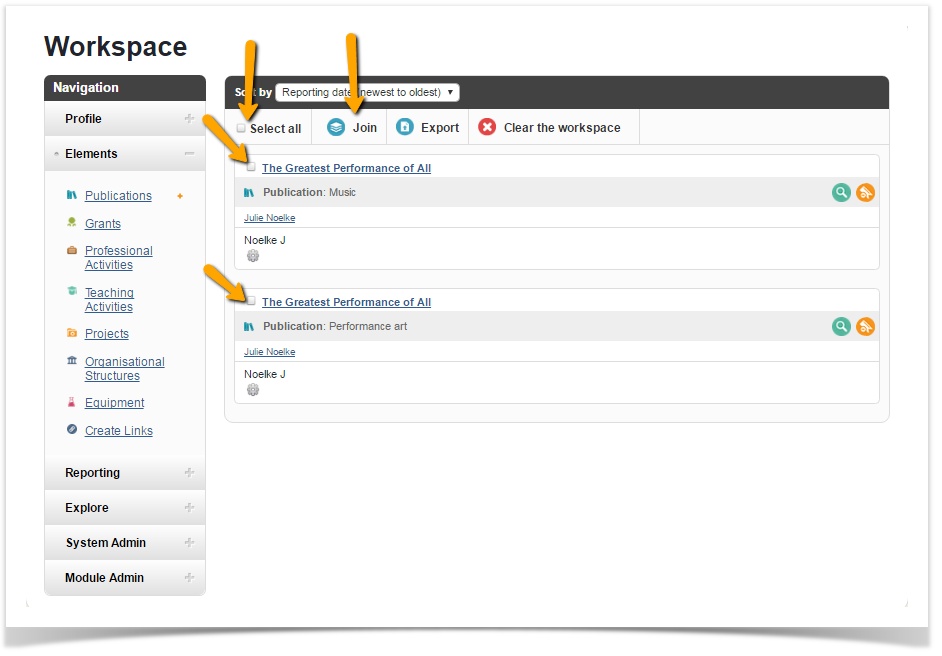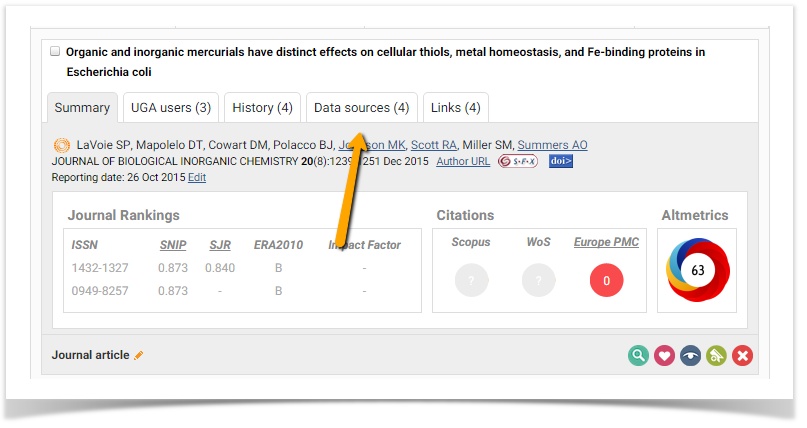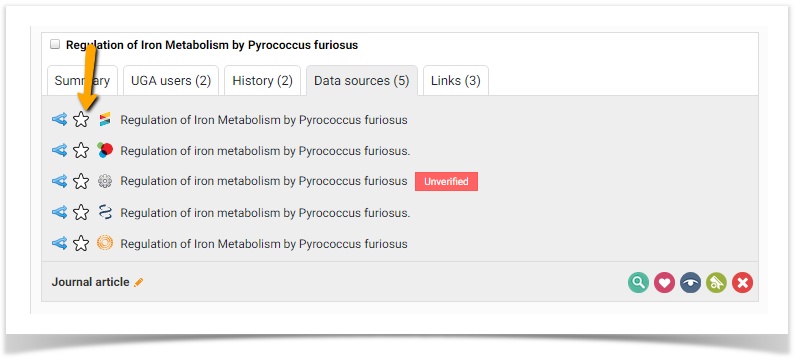If you find duplicate publication records, you can merge them using the work space rather than deleting a record.
Follow these steps below.
Step 1: Select the records
...
to merge
Click the check box next to each record, then check the green work space icon . This for each record.
This will move them the duplicates to the work Work space so that you can merge them.
Step 2: Go to the Work spacespace
In the top header bar, you will find the Work space icon with the number of records available to merge.
Step 3: Click the button to open work space
Then select all or check each record and the duplicate records, then click "Join" the records. This will merge the records. Open your
Step 4: Review your work
Go to My publications and click on the title of the publication you just merged to open.
Then open the data sources tab in the activity to see the merged records.
to view all records for this publication.
Step 5: Choose your preferred record
Click the star next to the record you want to display in your profile.