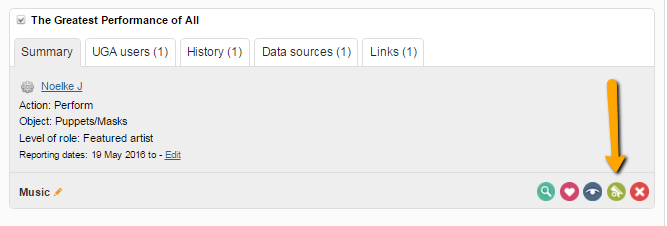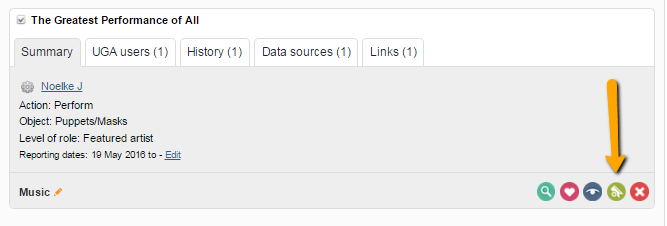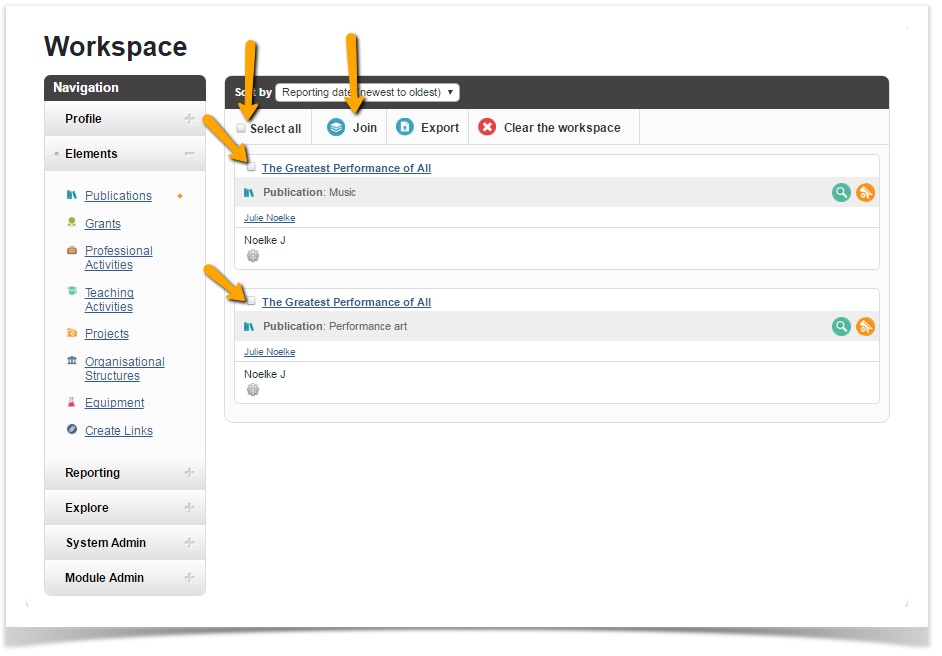Step 1: Select the records
Then check the green work space icon . This will move them to the work space so that you can merge them.
Step 2: Go to the Work space
In the top header bar, you will find the Work space icon with the number of records available to merge.
Step 3: Click the button to open
Then select all or check each record and "Join" the records. This will merge the records.
Open your data sources tab in the activity to see the merged records.