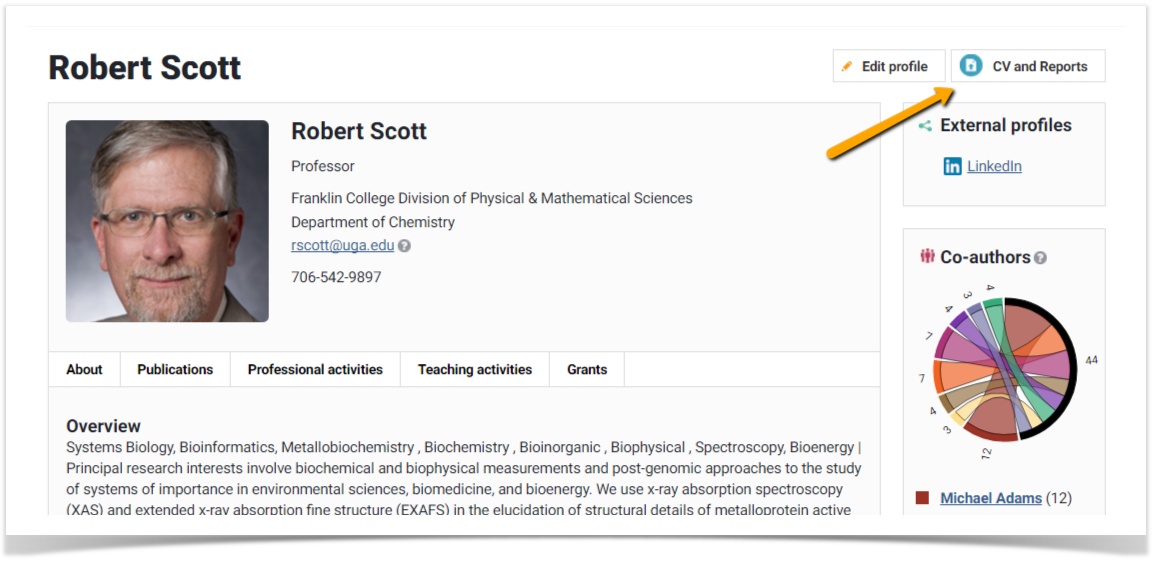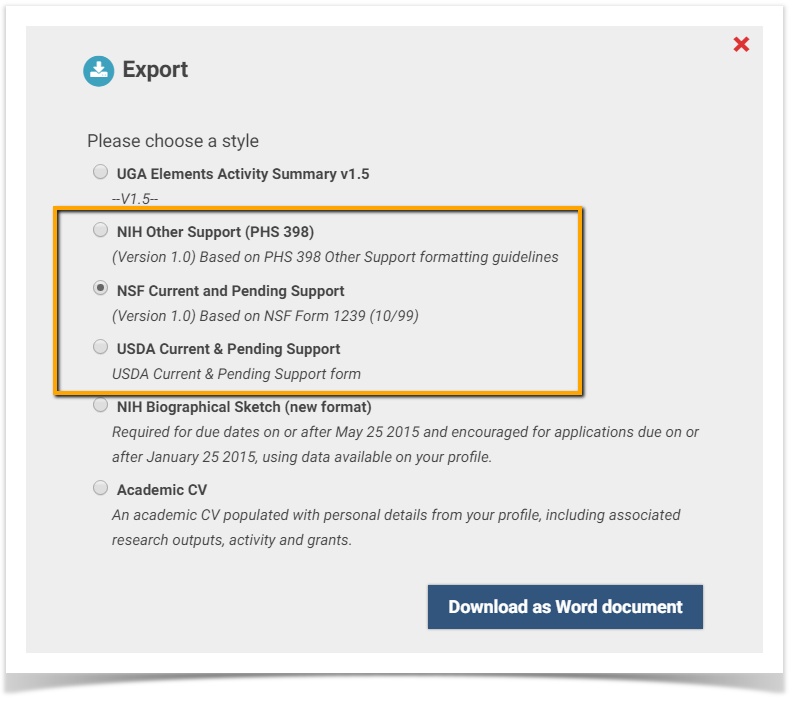How do I export a report on current and pending (other) support for my federal agency proposal?
NSF, NIH and USDA have defined templates for submitting information with proposals about existing and pending support. Called variously Current and Pending Support or Other Support forms, users can export these forms as MS Word documents from the CV and Reports menu.
Your Elements data (obtained from the eResearch Portal in Sponsored Projects) will be pre-filled into the form. You will need to fill in some manual fields prior to submission. These are highlighted as red text in the Word document and are described in detail below.
Should you find incorrect data in your report (most likely, proposals marked as "Pending" that have already been rejected), please contact your grants administrator or Sponsored Project Pre-Award to correct the proposal's Status. This will then be reflected in your Elements data.
Step 1: Go to CV and Reports Menu
Click on the CV and Reports button from the User Profile or locate it from the Menu.
Step 2: Choose the proper agency template
Use the radio button next to the report you wish to export and then click "Download as a Word document".
Step 3: Add missing information
You will need to add this additional information to your grants reports prior to submission.
| Funding Agency | Information |
|---|---|
| NSF Current and Pending Support |
|
NIH Other Support (PHS 398) |
|
| USDA Current & Pending Support |
|