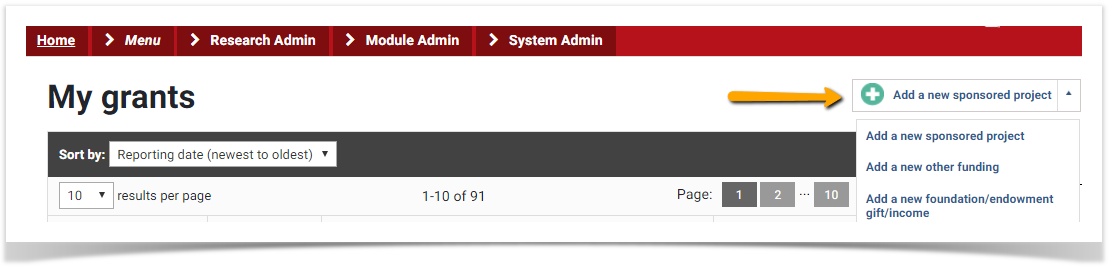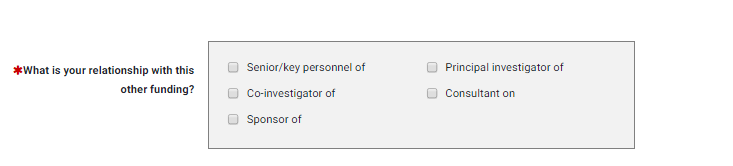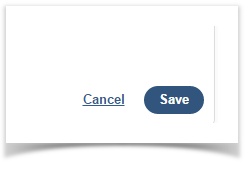/
Add "Other funding" activities
Add "Other funding" activities
, multiple selections available,
Related content
My Grants
My Grants
More like this
Review Sponsored projects
Review Sponsored projects
More like this
How to add/edit professional activities
How to add/edit professional activities
More like this
How do I export a report on current and pending (other) support for my federal agency proposal?
How do I export a report on current and pending (other) support for my federal agency proposal?
More like this
First things to do for New Users
First things to do for New Users
More like this
How to link patents with technology commercialization activities
How to link patents with technology commercialization activities
More like this