How to export professional activities
Stephanie Lynn
Julie Noelke (Unlicensed)
To export your activities, go to the Menu and select the activity module you wish to export: (Publications, Professional activities, Grants or Teaching activities.
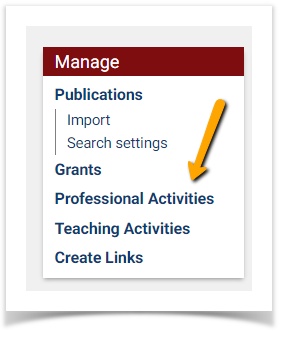
Then select the activity type (Memberships: Committee) you want to export using the "Filter".
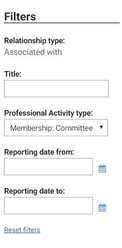
If you want to export all activities (Professional activities) make sure the filter is one "No filter".

If you choose to use "No filter" we recommend that you sort these by by Activity Type A-Z before you export.
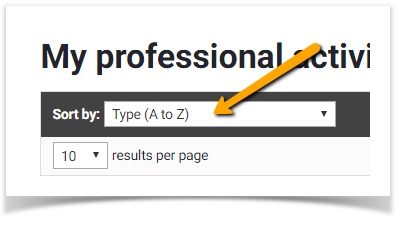
Then select all and choose "Export"
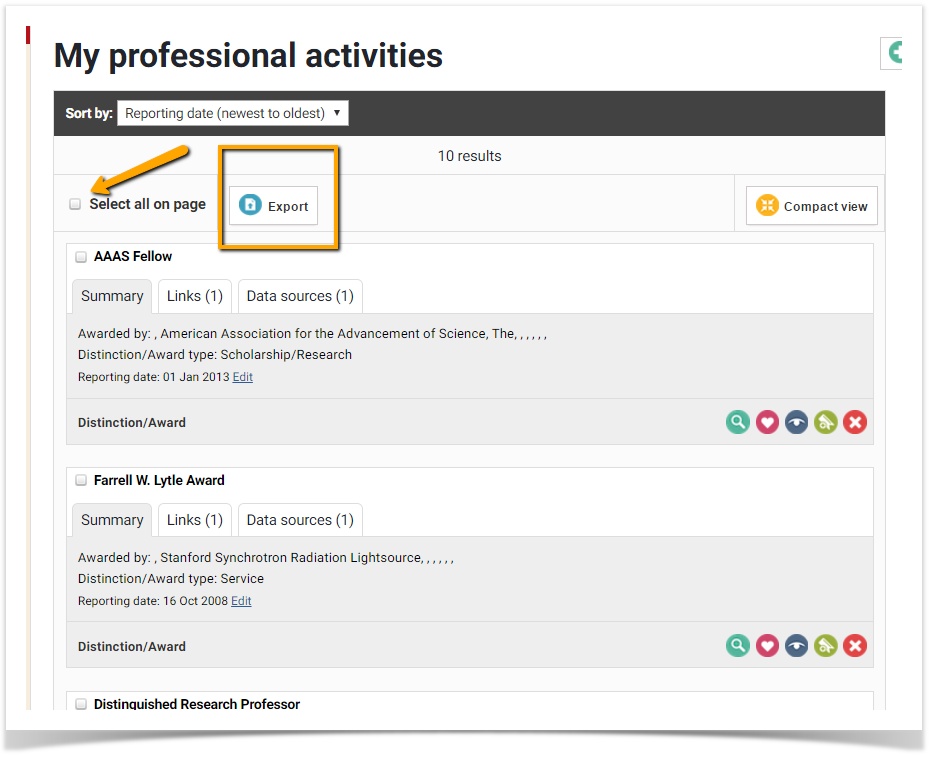
You will then be prompted to save as one of these file types:
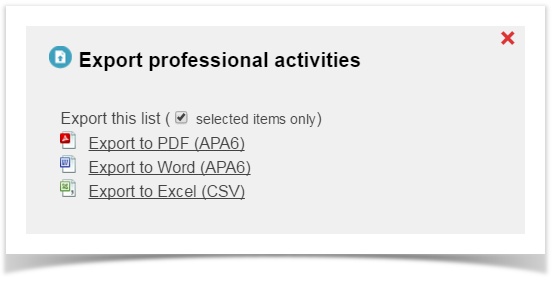
UGA Elements Log-in UGA Elements Site UGA Systems Status Page USG Systems Status PageSupport and Help Website Information
http://elements.uga.edu
http://elements.uga.edu Systems Status Information
http://status.uga.edu
http://status.usg.edu








