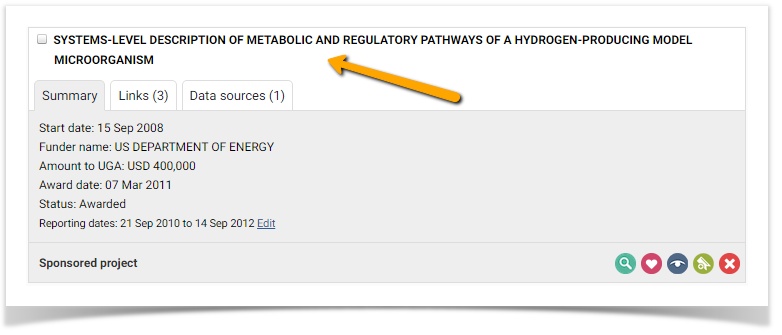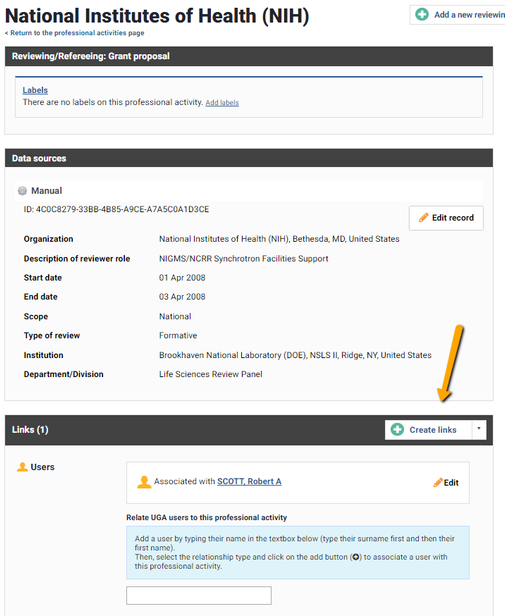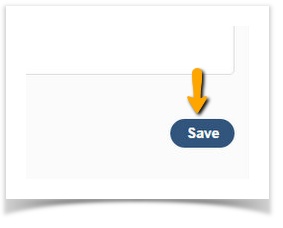How to add/edit links between objects and users
Elements allows users to create links between objects and users. Follow the instructions below to add or delete links.
Step 1: Open record
Click on the title of the activity to view the links section.
Step 2: Add or edit links
Use the edit button to edit links and the green + to add users to this activity.
Step 3: Save changes
Click the blue "Save" button to save changes.
, multiple selections available,