/
How to change an activity type to another type
How to change an activity type to another type
Stephanie Lynn
Julie Noelke (Unlicensed)
Owned by Stephanie Lynn
Last updated: Oct 09, 2017 by Julie Noelke (Unlicensed)
You can only change "publication" types in Elements because so many use the same fields. This is not available in professional, teaching or the grants module.
Follow these steps to change the "type".
Step 1: Go to activity
Locate the activity using the menu.
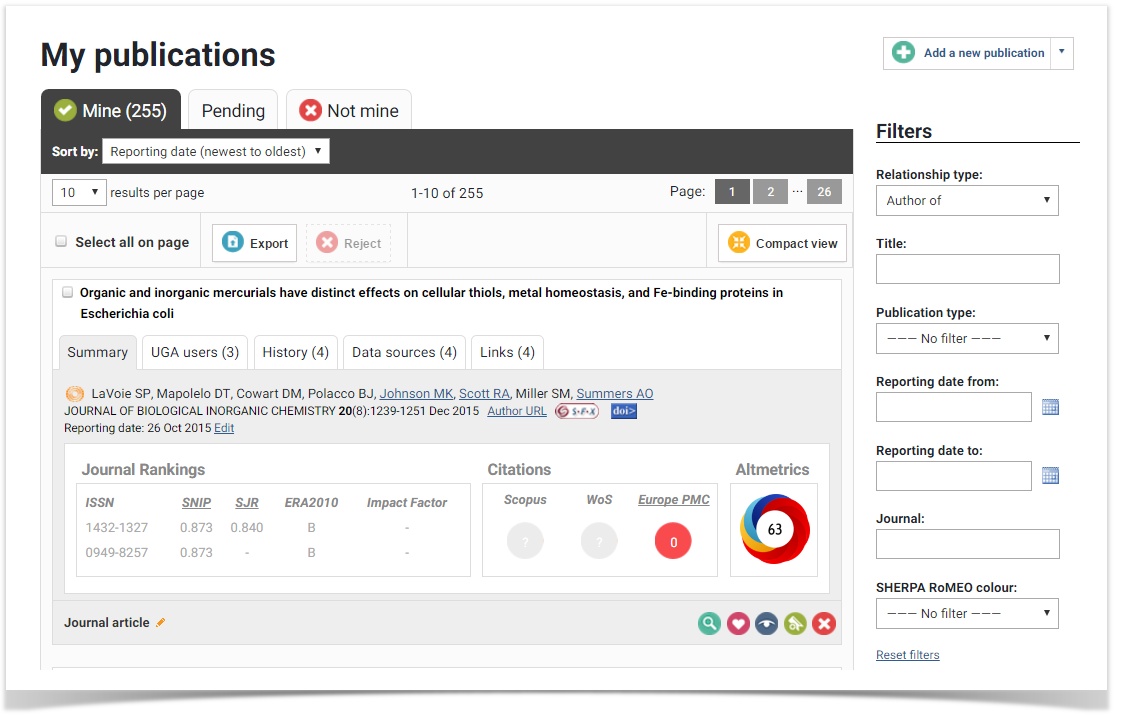
Step 2: Edit record
Click the pencil icon to change the activity type to another type.
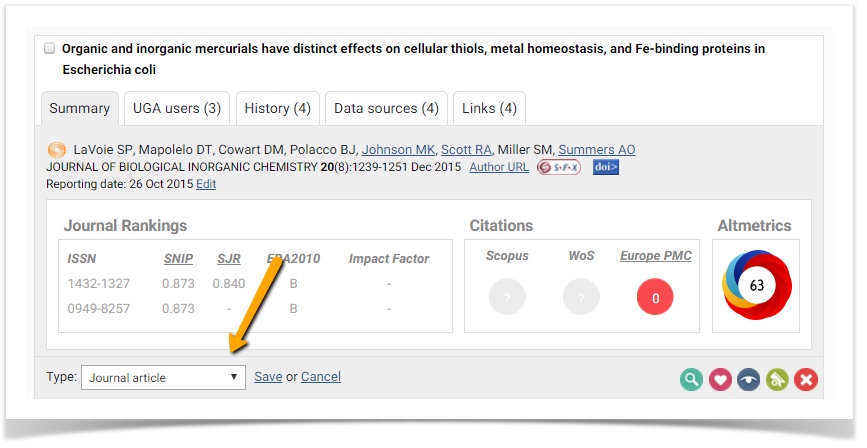
Step 3: Save
Click "Save" to confirm the new type.
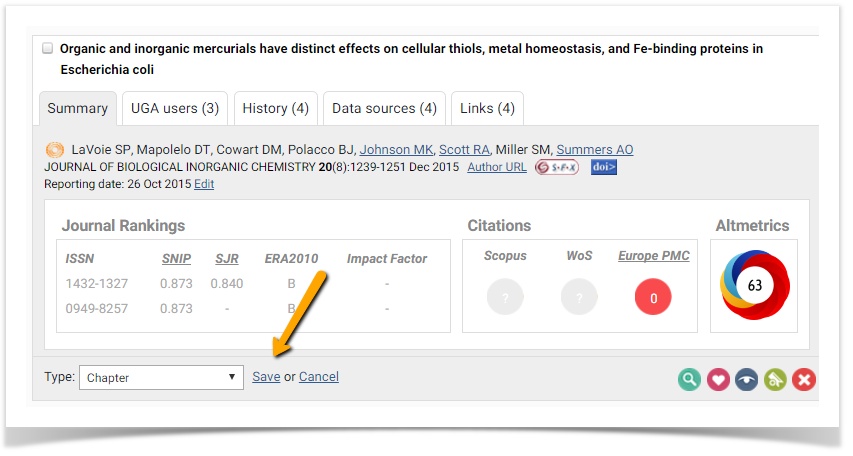
UGA Elements Log-in UGA Elements Site UGA Systems Status Page USG Systems Status PageSupport and Help Website Information
http://elements.uga.edu
http://elements.uga.edu Systems Status Information
http://status.uga.edu
http://status.usg.edu
, multiple selections available,








