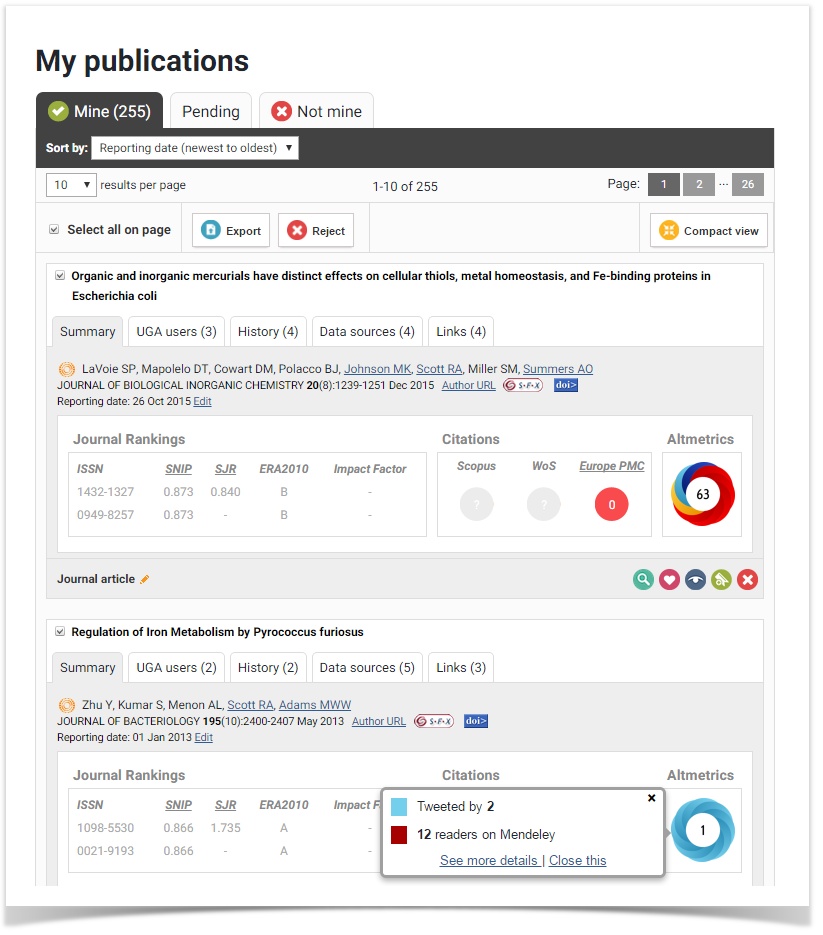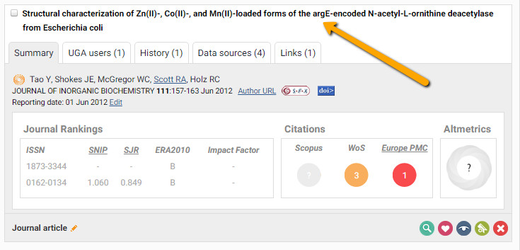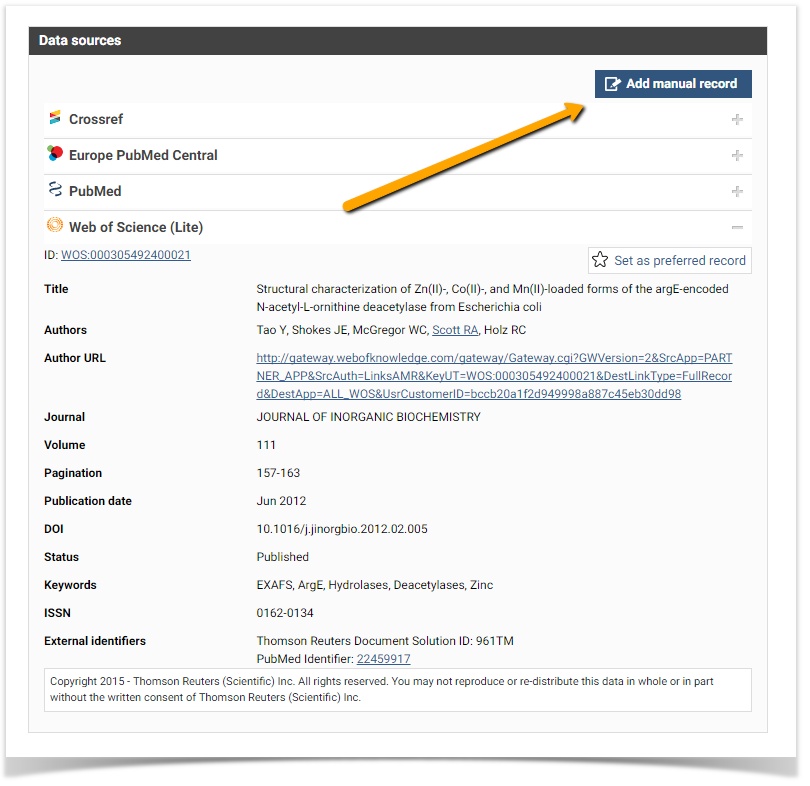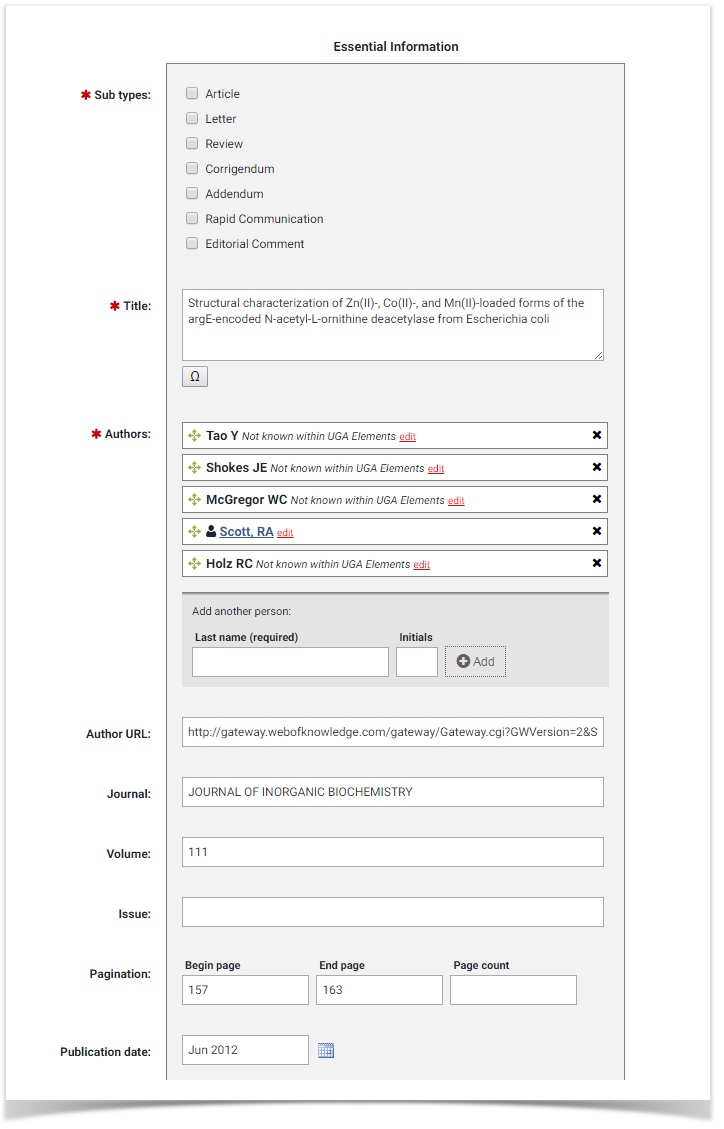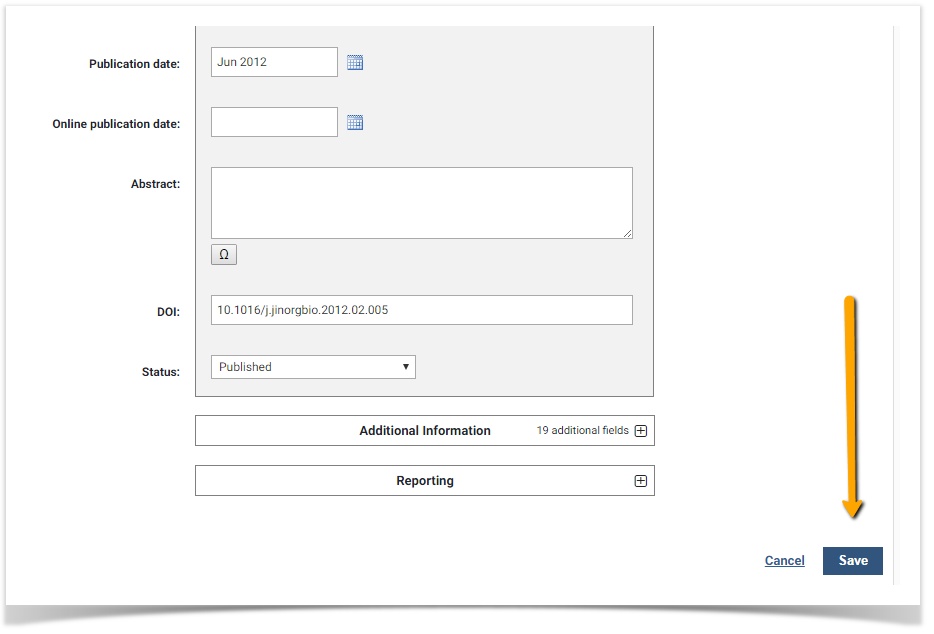How to edit publications from an online data source
Records from online data sources do not allow you to edit the actual record, but you can create a manual record of that object to edit it. This does not create a duplicate object. It only creates a manual record that you can edit and choose to display in your profile.
For example, if you approved a publication from the Web of Science and you want to change the title case, you can create a manual record of that object.
The manual record will be a copy of the original record, but you are able to edit the information. The manual record will automatically be set as your preferred record for display in your profile.
Follow these steps below to create a manual record to edit publication contents from an online source.
Step 1: Go to My Publications
Change the view to "Detailed view". You will see the Data sources tab in this view. The toggle button will say "Compact view" when you are in "Detailed view"
Step 2: Click the title to open the record
Step 3: Click the blue "Add manual record" button
Step 4: Edit the manual record
Make changes to the manual record.
Step 5: Click "Save
Save your changes