How to change a publication to different type
- Stephanie Lynn
- Julie Noelke (Unlicensed)
Owned by Stephanie Lynn
Sometimes publications from online databases are mis-typed, so you may not find them in the correct category folder (Books, Chapters) after you accept it through the Synchronizer.
Follow these steps below to locate and then re-assign a publication to the correct type.
Step 1: Locate publication
Use the filter to search by title. Make sure that Publication type is defaulted to --No filter--.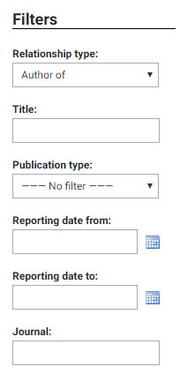
Step 2: Edit type
Locate the pencil icon and click to open the drop-down menu. Then scroll to choose the new type.
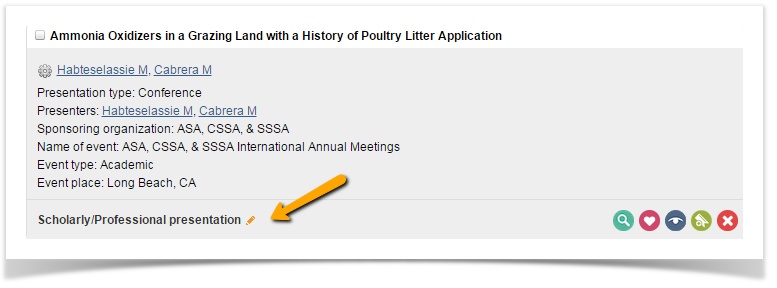
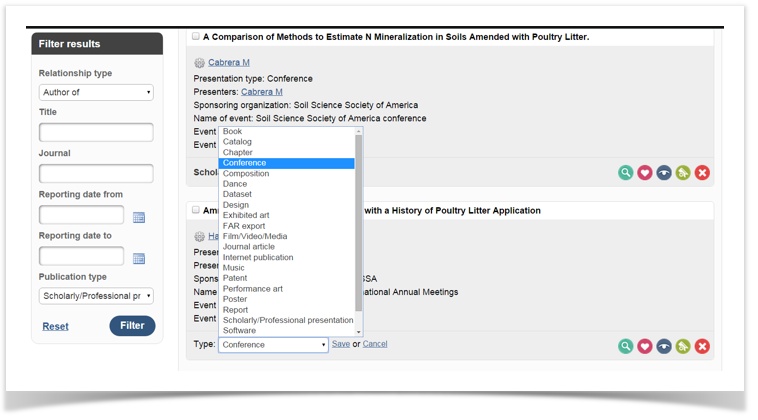
Step 3: Save changes
Click "Save" to record your changes.
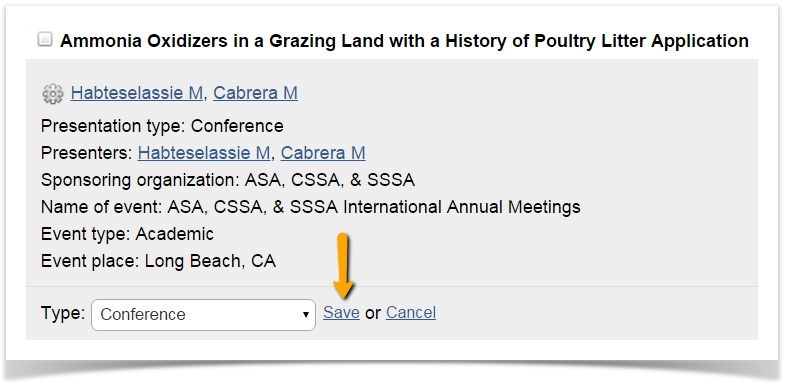
| Support and Help |
|---|
| Website Information |
UGA Elements Log-in UGA Elements Site |
| Systems Status Information |
UGA Systems Status Page USG Systems Status Page |








