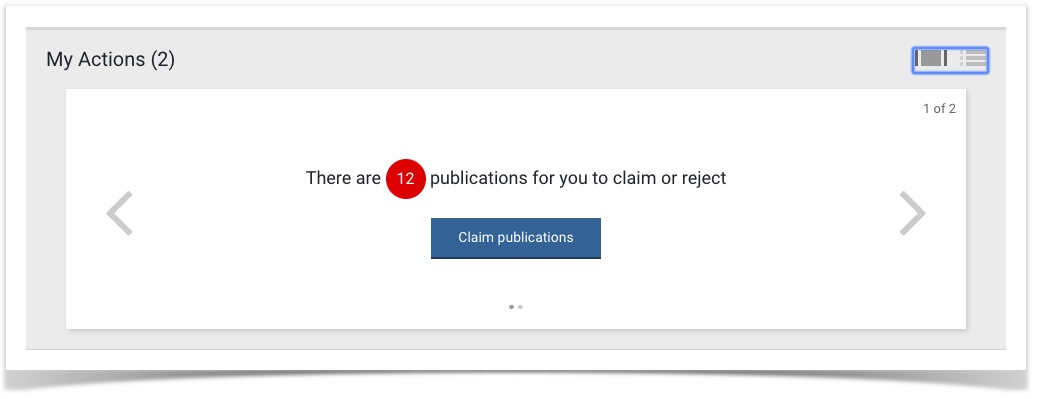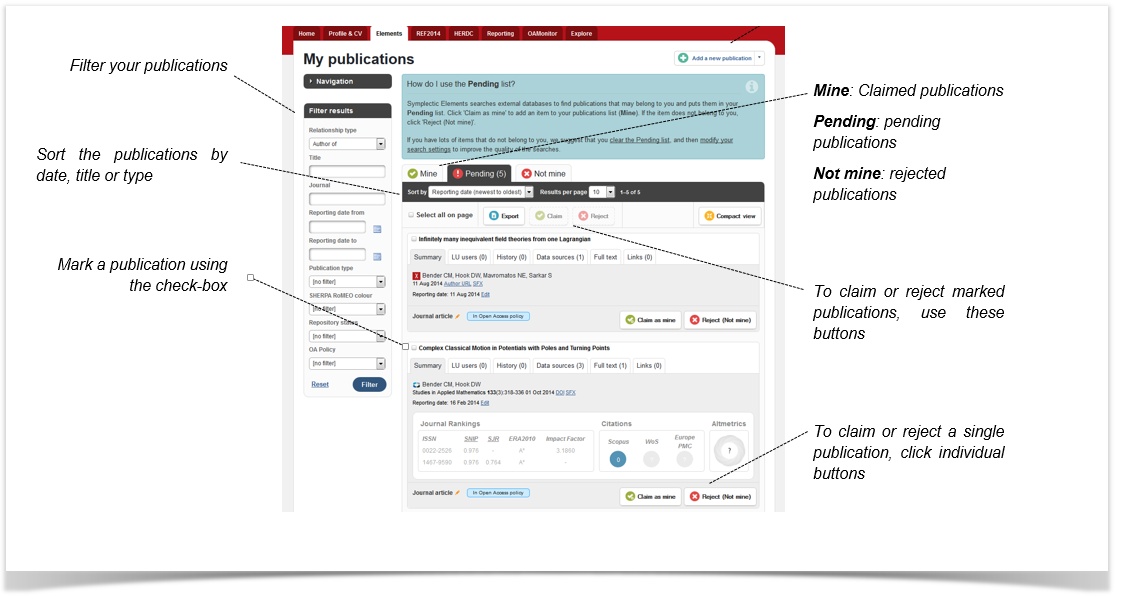UGA Elements makes keeping your records up to date easier by downloading publications and other activities from a range of online databases. You simply need to claim these for your records when you receive an automatic email alerting you to new publications. When the Synchronizer finds publications that appear to be authored by you, they are placed in a “Pending” queue for you to claim or reject them. You will see a notification about these in your "My actions panel of the Home page".
The synchronizer looks in several publication databases that have global coverage. Some disciplines may not find their publications from the online search, but there are other ways to import publication.
Follow these steps to determine what will work best for you.
Step-by-step guide
Step 1: View publications
Click on the “Claim publications” link in the “My Actions” panel to view all pending publications.
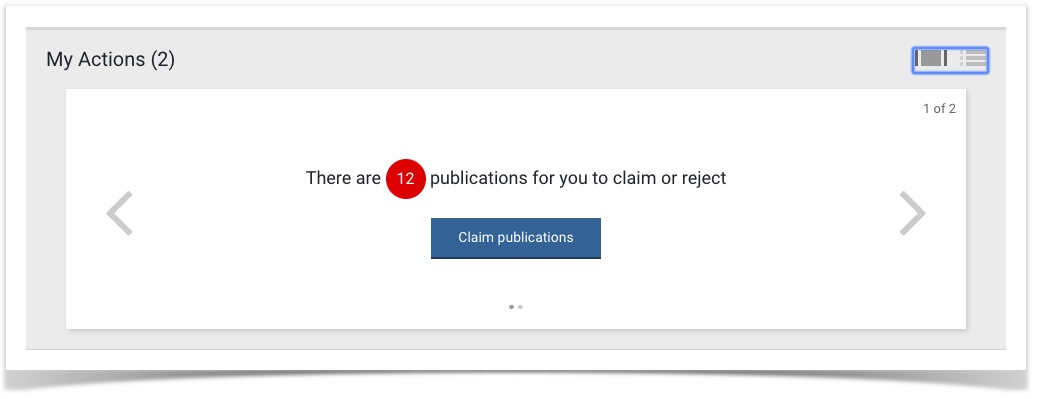
Step 2: Claim publications
The link will take you to your pending publications. You can either claim and reject them one at a time or use the check mark boxes to claim and reject multiple records.
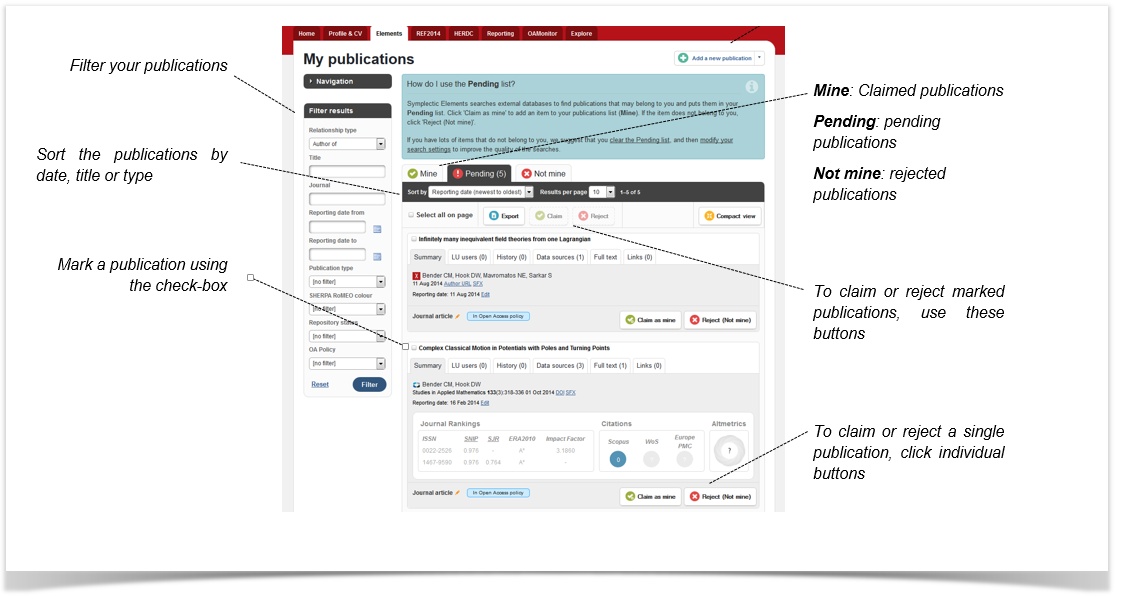
Step 3: Move on to the next step
If the Synchronizer found too many publications that don't belong to you, or did not find all of your publications, you may want to move to the next step: Optimize publication search to populate your profile to better cull the internet for the correct publications.