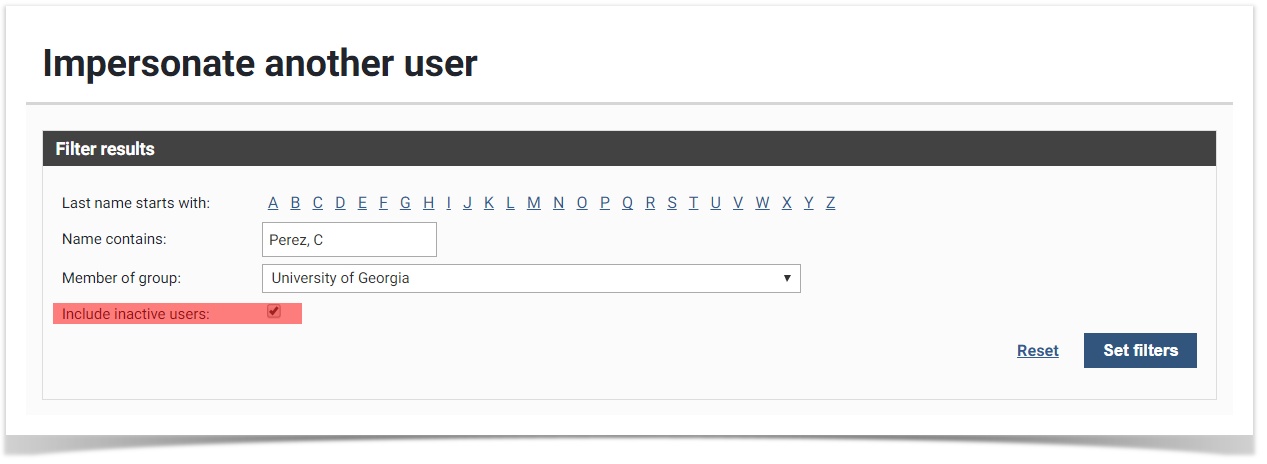/
How to impersonate an inactive user
How to impersonate an inactive user
Often faculty members leave in the middle of a reporting cycle and deans/heads/admins may need to include their data for multi-year reporting.
To impersonate a user who has left UGA, add a check mark to "Include inactive users" in the filter. Then print a copy of their EAS report.
Note: Each unit will need to develop policies around faculty input of data before they leave UGA, if this data is needed for school/college/unit multi-year reporting.
, multiple selections available,
Related content
Procedures to Request Access
Procedures to Request Access
More like this
How do I edit the User profile?
How do I edit the User profile?
More like this
How to search for a UGA colleague
How to search for a UGA colleague
More like this
How to manage delegates
How to manage delegates
More like this
Types of Access
Types of Access
More like this
UGA Elements Data Access
UGA Elements Data Access
More like this