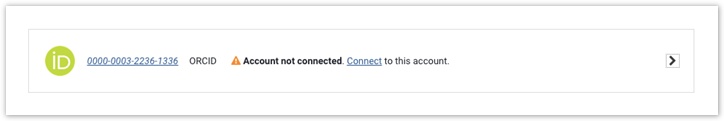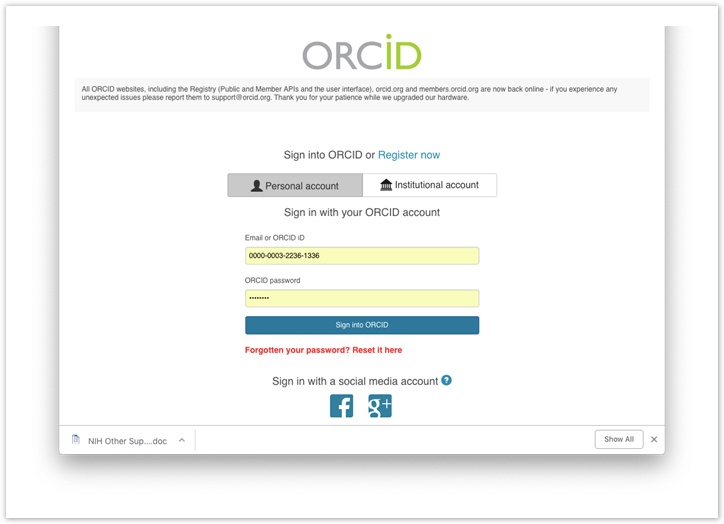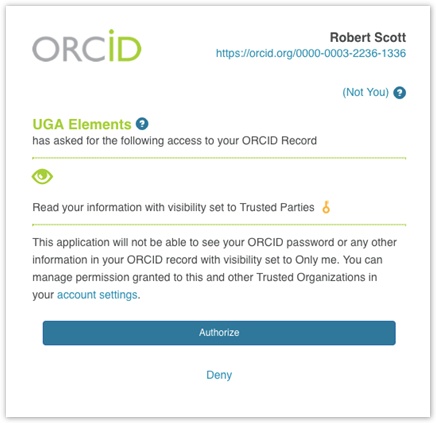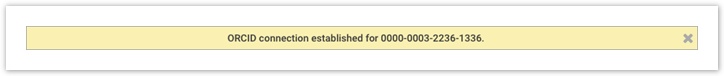How to connect your ORCiD account as a data source for Elements
(This How To assumes that you have already registered for and obtained an individual ORCiD ID. If not, you can register in minutes at https://orcid.org/register. Then use the Optimize publication search … guide to learn how to select your ORCiD ID as one of your External identifiers. You can learn a lot more about ORCiD at the UGA ORCID portal.)
Log in to UGA Elements and under the > Menu tab, in the My Account panel, click on Data Source Search | Automatic claiming. Assuming you have already selected your ORCiD ID as one of your External identifiers, you should see something like the following (with your ORCiD ID).
Click on Connect and login to your ORCiD Personal account
You should then see the request from UGA Elements to access your ORCiD record.
When you click on Authorize, you should be sent back to your UGA Elements profile where you will see this confirmation message.