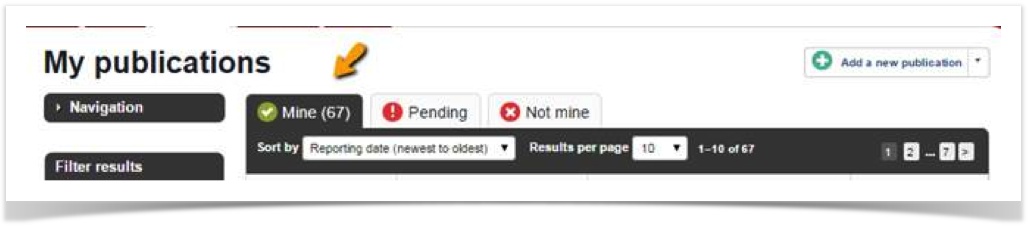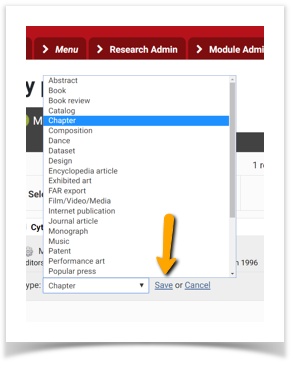WorldCat
Stephanie Lynn
Julie Noelke (Unlicensed)
WorldCat is a database dedicated mostly to books. If you have mostly books, you will want to use this catalog system to locate your publications if you do not have them already saved in a citations database.
To download your monograph/book publications into Elements, you can use WorldCat in GALILEO.
Please follow the step-by-step guide to upload your citations from WorldCat into Element.
Step-by-step guide
Step 1: Search for citations
Do a search for your name after choosing “Author” from the download menu.
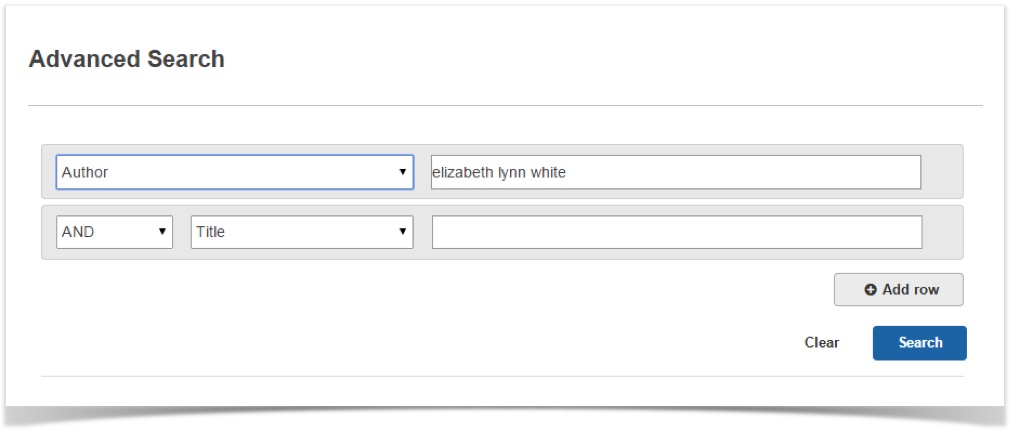
Step 2: Choose relevant items
When you find a publication you want to export to Elements add it to “My List” (the button with the + sign).
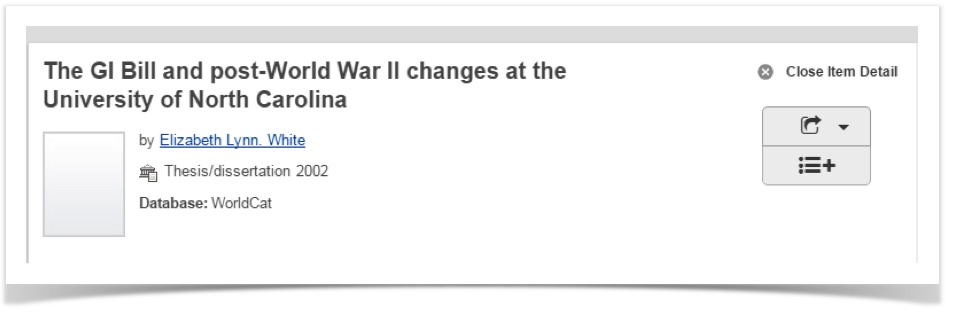
Step 3: Choose for inclusion
Once you’ve added your citations to “My List,” click on “My List” link to view them all. Then click on the button with the check mark and choose “Cite record.”
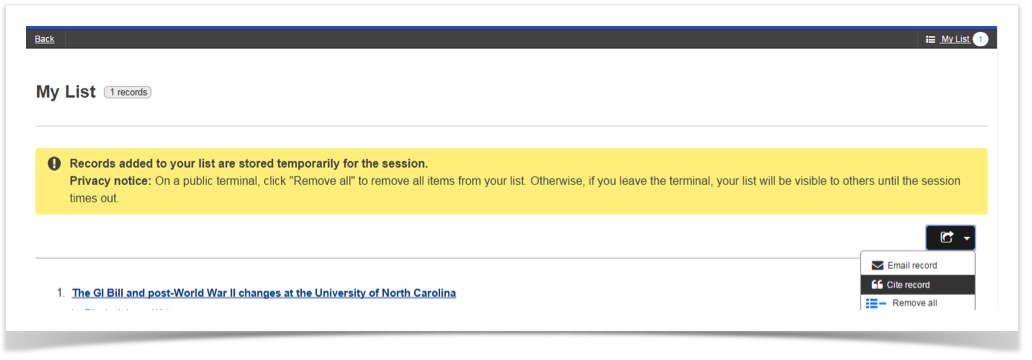
Step 4: Save file
Click on “Cite with Endnote.” Save the .ris file (remember where!) and then log into Elements.
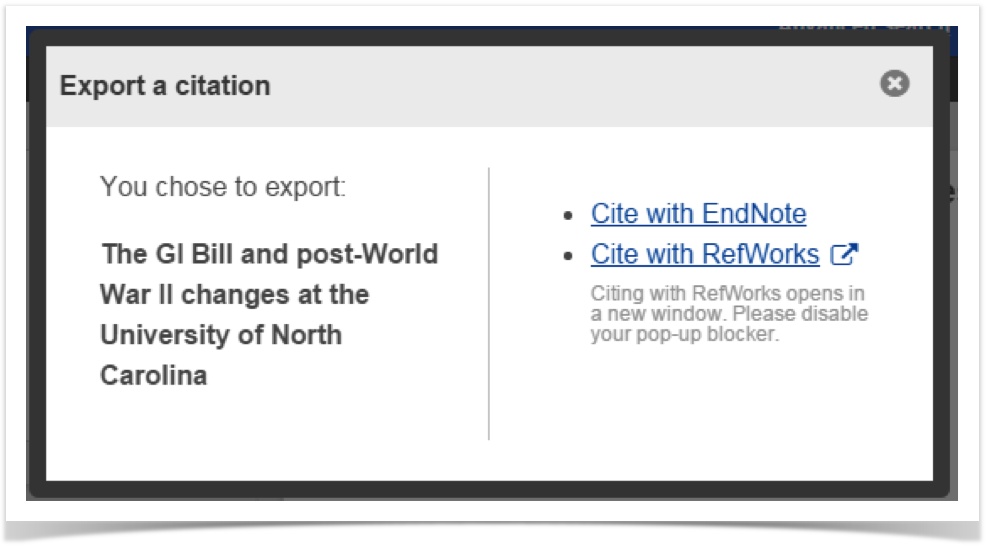
Step 5: Login to UGA Elements
After you are logged in, use the drop-down "Menu" to access the Import link.
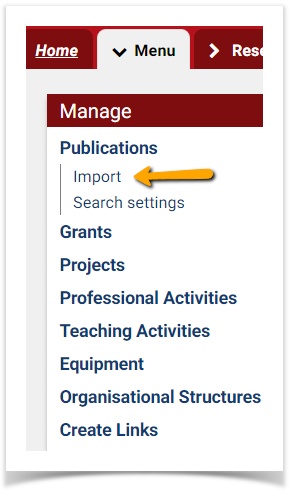
Step 6: Import file
Click “Choose File” to upload the .ris file. (Ex. Unless you have specified otherwise, the file will mostly likely be downloaded into your “Downloads Folder”)
Next-make sure you check the button for “Reference Manager/Endnote" file type, then click the blue “Upload” button.
The uploaded files will go directly to your "Mine folder", so you will need to review for accuracy.
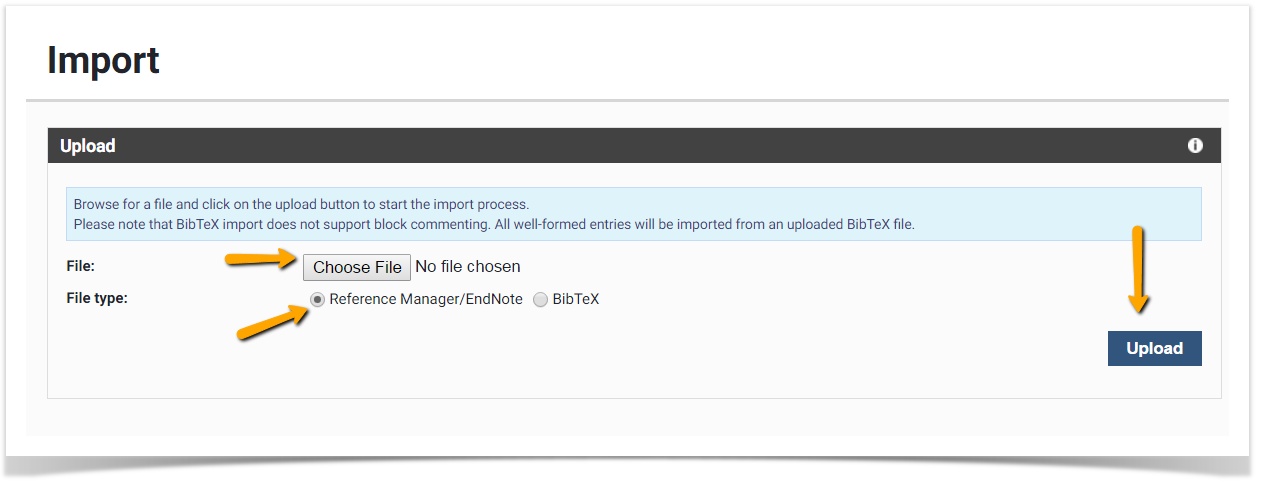
Step 7: Review and Edit
Sometimes items are not categorized properly in the online database or manually entered by other faculty members, so you may need to change the activity type to another type. Ex. I wrote a book chapter, but it is typed it as a book.
Use the pencil icon to change the type. Make sure you click "Save" to move the file to the other folder. 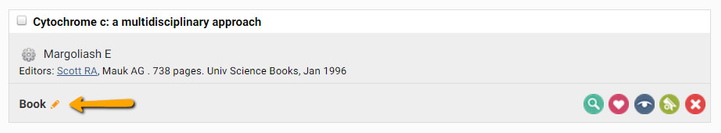
UGA Elements Log-in UGA Elements Site UGA Systems Status Page USG Systems Status PageSupport and Help Website Information
http://elements.uga.edu
http://elements.uga.edu Systems Status Information
http://status.uga.edu
http://status.usg.edu